<p>Categoria das FAQ</p>
SELECT LOCATION AND LANGUAGE
GLOBAL
AMERICAS
-
BELGIUM
FRANÇAIS
-
BELGIUM
NEDERLANDS
-
NETHERLANDS
NEDERLANDS
-
SWITZERLAND
DEUTSCH
-
SWITZERLAND
FRANÇAIS
-
SWITZERLAND
ITALIANO
-
AUSTRIA
DEUTSCH
-
FRANCE
FRANÇAIS
-
GERMANY
DEUTSCH
-
ITALY
ITALIANO
-
SPAIN
ESPAÑOL
-
PORTUGAL
PORTUGUÊS
-
POLAND
POLSKI
-
UNITED KINGDOM
ENGLISH
-
SWEDEN
SVENSKA
-
DENMARK
DANSK
-
NORWAY
NORSK
-
FINLAND
SUOMI
EUROPE
ASIA
OCEANIA
Lamentamos, mas não foram encontrados resultados.
<p>Tenta novamente com outro termo de pesquisa.</p>
Tópicos
E-TUBE PROJECT Cyclist
Connection
I cannot connect to my bike. (NM-6200)
Refer to the following items 1 through 5 and perform necessary operations.
1. Update the application to the latest version.
2. Smartphone settings
- Go to [Settings] on your smartphone and turn off the Bluetooth® setting and then on again.
- Go to [Settings] on your smartphone and open the Bluetooth® screen. Delete the wireless unit, then connect again.
- If your smartphone is set to silent mode, the first attempt to connect to your bike may fail. Turn off silent mode.
- Check the OS version of your smartphone.
If your phone is Android Ver 11 or earlier, turn on the location information setting regardless of whether or not you use it.
If the OS on your smartphone is not compatible, connection may fail. We appreciate your understanding.
3. Bike configuration
- Ensure that a Bluetooth®LE compatible model required for connection is included in the bike configuration.
Compatible models ( https://si.shimano.com/um/7J4MW/LIST_OF_MODELS )
4. Bike status
- Ensure that your bike is turned on.
- Ensure that the bike battery is charged.
- If your bike is connected to another SHIMANO application, disconnect.
- If your bike is connected to another device (e.g. smartphone), disconnect.
For details on how to connect to your bike, visit the following page.
5. App operations
When your bike is registered in Mybike:
Tap a registered bike shown as "Discovered" on the Mybike List screen to connect.
When your bike is not registered in Mybike:
The product model name or registered name set by the user is shown on the app as the name of the wireless unit.
Re-check the model name of the wireless unit you want to connect as well as its registered name you set in the app.
What steps are required to change the settings for the SHIMANO E-BIKE SYSTEMS or Di2 system? (NP-6091)
You can change settings using E-TUBE PROJECT.
Smartphone: Wirelessly connect the bicycle to E-TUBE PROJECT Cyclist. Click here for details.
PC: Connect the bicycle to E-TUBE PROJECT Professional via SM-PCE02. Click here for details.
[iOS/Android] I want to connect to a certain model but its name is not listed on the Bluetooth connection list screen. (NM-3040)
If it does not appear in the list even after waiting a short while, refer to the following procedure to connect the bicycle.
● System information display
Press the mode switch until "C" appears on the display.
● Junction A
Press the button on junction (A) until the green LED and red LED begin to blink alternately.
● Crankset with power meter
First, follow the procedure below to reset the hardware.
1. Press the button on the control unit for 15 seconds.
2. When the hardware reset is complete, the LED will light up to indicate the remaining battery level.
Next, press the button on the control unit to connect via Bluetooth.
● SHIMANO E-BIKE SYSTEMS
Communication can only be received under the following conditions. Switch the external device to connection mode in advance.
• Within 15 seconds of the main power for SHIMANO E-BIKE SYSTEMS turning ON
• Within 15 seconds of operating any button other than the E-BIKE power switch
Click here for details
The wireless unit I want to connect is displayed on the screen, but "Faulty unit" is displayed. (NM-6150)
The system may have detected a different broken unit located nearby.
Please go back to the connection screen. If the wireless unit you want to connect is displayed, tap to connect it.
[Android] The Passkey input dialog is not displayed the first time I initiate Bluetooth pairing. (NM-4120)
Before using the application, first initiate pairing on the OS "Settings" > Bluetooth screen.
The screen does not change when I tap the "+" button on the Start screen. (NM-5180)
Follow the steps below and try again.
- Turn off Bluetooth on your device and then turn it on again.
- Update the app to the latest version.
- Close all the other apps running in background.
[Android] Bluetooth pairing sometimes fails. (NM-4110)
There may be cases where a connection cannot be made, depending on the timing at which Bluetooth pairing is initiated with the device. Reduce the waiting time in the pairing status on the device, and then try connecting again.
For Android 6.0 and later, location information must be turned ON to connect the device over Bluetooth.
[Android] When I disconnect the OS Bluetooth connection after pairing with a device and then try to initiate pairing again by tapping the Bluetooth function, the Passkey input screen is not displayed. (NM-4100)
This occurs due to the cache on the OS. Please restart the Android OS.
Please tell me how to operate the derailleur with a wireless switch. (N-6071)
First, you need to pair the rear derailleur with a wireless switch.
Once pairing is complete, the pairing information is retained even if the battery becomes drained and you never have to pair them again.
Click here for details
"Do you want to connect to the previously connected unit?" is displayed and when I select "Yes", a message "Failed to connect." is displayed. (NM-5080)
Tap the "+" button on the app, then try to connect again.
My bike is registered but does not connect to the app automatically. (NM-3070)
Depending on the operating system on your device or navigation settings, the bike may not connect automatically. To connect, change the navigation settings or tap a registered bike where "Detected" is displayed.
[iOS version] When my bicycle is connected and no operation is performed for about 15 minutes, the bicycle becomes disconnected. (NM-3050)
Our testing reported that the same symptom occurs on devices with iOS13.3. If you update the iOS version, the disconnection will no longer occur.
I selected "OFF" for the "Wireless Communication" setting on the power meter and wireless unit customization screen but the connection with E-TUBE PROJECT Cyclist is not turned off. (NM-5160)
This is the connection setting with the cycle computer or E-TUBE RIDE app. It has nothing to do with the connection with E-TUBE PROJECT Cyclist.
E-TUBE PROJECT Cyclist
First Use
I changed the language but nothing has changed. (NM-5040)
The application needs to be completely closed.
The procedure for completely closing smartphone applications, including those running in the background, is shown below.
<Procedure>
[iOS version]
Click here for details
[Android version]
Click here for details
[Android] What should I do when my location information (GPS) is required for Bluetooth®LE use only? (NM-4080)
For Android 6.0 and later smartphones, the location information must be turned ON to use Bluetooth®LE. Therefore, please turn ON the location information if you aren’t using the location information on this application.
I am using an ASUS smartphone. When I try to launch the application, I receive a message stating that, "in order to use this application, Bluetooth must be turned ON." If I click "do not allow," the same message appears. (NM-4070)
Our testing confirmed that this occurs on certain ASUS models.
If order to connect the wireless unit and application in order to use this application, you need to first select "allow" and then enable (turn ON) the Bluetooth connection.
The application cannot be used if this is not turned ON. You can press the Home button to close the application.
What should I do when I receive a message stating, ‘You need the access right to storage’ for the application installation? (NM-3030)
In order to use this application, access permission to all files required for the application must be enabled. The procedure to enable varies depending on the smartphone model. Please check the support information for your model.
[Android version] When I tap on "Enabling connection mode on the wireless unit" to select a device to connect to via Bluetooth, the display does not respond. (NM-4050)
Our testing confirmed that this occurs on the following Android version models where PDF files cannot be displayed.
"Enabling connection mode on the wireless unit":
Refer to this page
.
Applicable models:
| Manufacturer | Series | Model No. | Android version |
|---|---|---|---|
| HUAWEI | MediaPad M5 | SHT-W09 | 8 |
| Foxconn | Pixel3 | G013B | 9 |
| FUJITSU | arrows Be | F-04K | 8.1 |
| LG Electronics | Pixel2 XL | Pixel 2 XL | 9 |
E-TUBE PROJECT Cyclist
FRONT SHIFT NEXT
What is FRONT SHIFT NEXT? (N-7000)
It is a function that allows you to shift up and down the front derailleur with a single button.
* To use this function, assign “FRONT SHIFT NEXT” to a button on the wireless shifter/switch. Refer to the manual for details.
What models are compatible with FRONT SHIFT NEXT? (NM-7000)
| Compatible models | Compatible firmware versions |
| BT-DN300 | Ver 4.2.0 or later |
| EW-EX310 | Ver 4.1.0 or later |
| ST-RX825-L/ST-RX825-R | Ver 4.0.0 or later |
| ST-R9250-L/ST-R9250-R | Ver 4.2.0 or later |
| ST-R9270-L/ST-R9270-R | Ver 4.2.0 or later |
| ST-R8150-L/ST-R8150-R | Ver 4.2.0 or later |
| ST-R8170-L/ST-R8170-R | Ver 4.2.0 or later |
| ST-R7170-L/ST-R7170-R | Ver 4.2.0 or later |
| SW-M8150-R | Ver 4.2.0 or later |
| RD-RX825 | Ver 4.2.1 or later |
| RD-R9250 | Ver 4.2.0 or later |
| RD-R8150 | Ver 4.2.0 or later |
| RD-R7150 | Ver 4.2.1 or later |
Please tell me how to assign FRONT SHIFT NEXT to the shifter/switch. (NM-7010)
Please follow steps 1, 2, and 3 below.
- Update E-TUBE PROJECT Cyclist to the latest version.
- Update all the firmware on the products associated with the FRONT SHIFT NEXT function to the latest versions. Click here for models and firmware versions compatible with FRONT SHIFT NEXT
- On E-TUBE PROJECT Cyclist, go to Customize and assign FRONT SHIFT NEXT to a button on the connected shifter/switch. Refer to the manual for details.
E-TUBE PROJECT Cyclist
D-FLY
What is D-FLY? (D-7090)
It is a function that allows you to operate wirelessly connected third-party products or E-TUBE RIDE with a SHIMANO wireless shifter/switch. Assigning "D-FLY Ch.X" to the SHIMANO wireless shifter/switch allows you to operate them.
See here for D-FLY features.
For information on switch function assignments, refer to the E-TUBE PROJECT Cyclist user's manual .
Available operations and functionality may vary depending on the connected product. Follow the instructions for each product to configure the operational settings.
If you have any questions about operations or functionality of third-party products, contact the manufacturer of the applicable product that is displayed when E-TUBE PROJECT is connected.
What products/hardware are compatible with D-FLY? (D-7100)
D-FLY is compatible with products equipped with the Di2 system as well as components installed on SHIMANO E-BIKE SYSTEMS.
See here for more information.
Please tell me how to assign D-FLY Ch.X to the shifter/switch. (D-7110)
Please follow steps 1, 2, and 3 below.
- Update E-TUBE PROJECT Cyclist to the latest version.
- Update all the firmware on the products associated with the D-FLY Ch. function to the latest versions.
- On E-TUBE PROJECT Cyclist, go to Customize and assign D-FLY ch. to a button on the connected shifter/switch. Refer to the manual for details.
I tried to operate a third-party product using D-FLY, but it did not work. (D-7120)
There are a few possible causes. The possible causes and how to check them are described below step by step.
1. Check for problems with D-FLY wireless communication.
1-1. Check the settings on E-TUBE PROJECT Cyclist
Change the functions assigned to the D-FLY channels to functions that correspond to E-TUBE RIDE operations.
Example: Set as follows
- Left hood button: D-FLY Ch.3
- Right hood button: D-FLY Ch.4
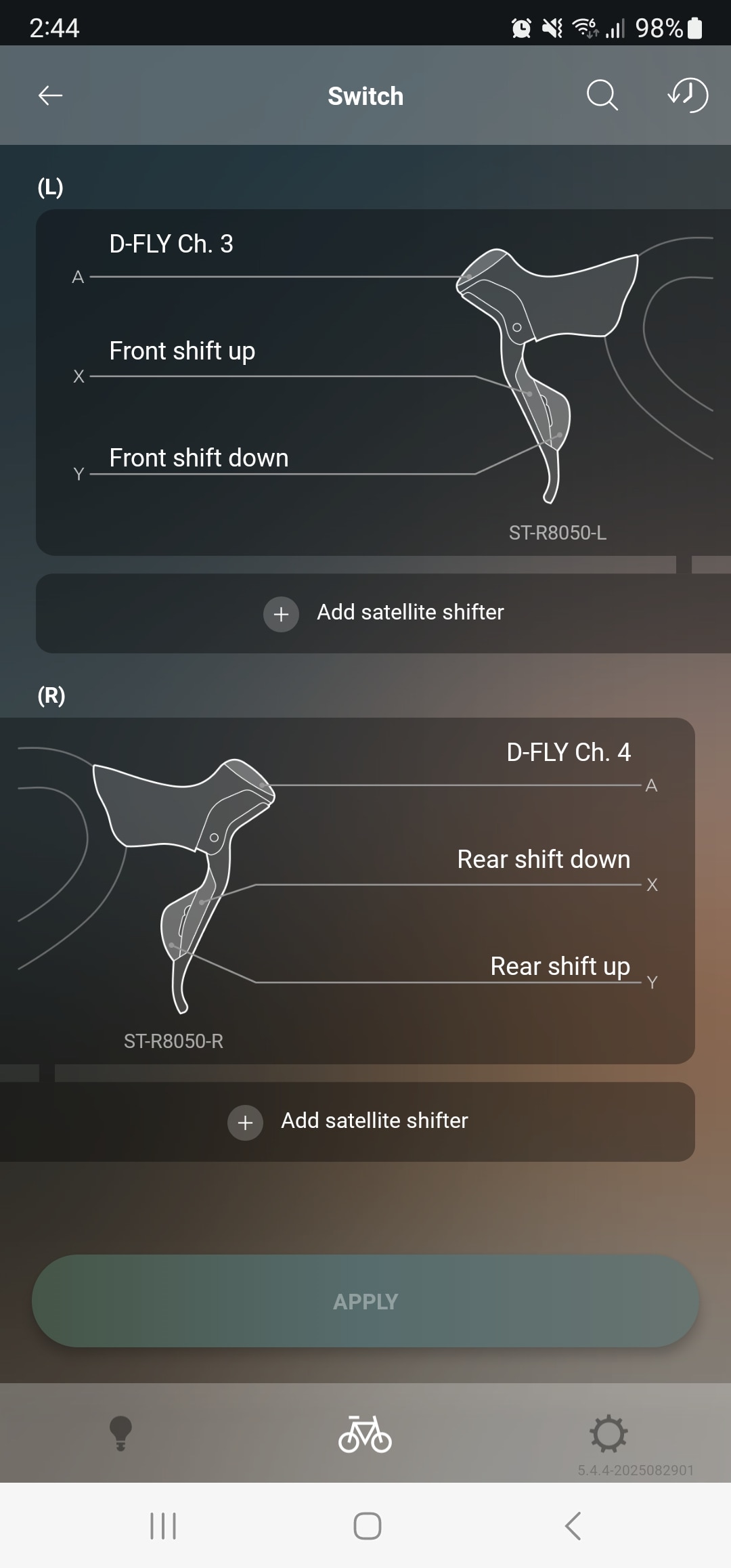
1-2. Configure the settings on E-TUBE RIDE
Tap the settings (gear icon) on E-TUBE RIDE, then select [Use switches to operate app].
Tap the channel you set on E-TUBE PROJECT Cyclist, then assign a desired function.
Example:
- Left scroll: Ch.3
- Right scroll: Ch.4
* If you don't have E-TUBE RIDE, download it from the following link.
App Store : https://apps.apple.com/app/e-tube-ride/id1437969979
Google Play : https://play.google.com/store/apps/details?id=com.shimano.etuberidemobile.droid.phone
1-3. Perform an operational check
Operate the switches with functions assigned and check if E-TUBE RIDE works properly. Refer to this video.
2. Actions to take based on results
- E-TUBE RIDE can be operated as intended using D-FLY
The SHIMANO D-FLY system is working properly.
For information on connecting the SHIMANO D-FLY system to a third-party product and configuring its operational settings, contact the manufacturer of the applicable product.
- E-TUBE RIDE cannot be operated using D-FLY
There may be a problem with the D-FLY settings. Check the following.
- Is D-FLY connected correctly to the device?
- Is the function assigned to the wireless switch correct?
If the issue still persists after checking the above, contact your place of purchase or a distributor.
I cannot use the SHIMANO D-FLY (wireless data transmitter) function. (N-6020)
The wireless unit firmware may not be the latest version. Please update the firmware.
Click here for details.
Note the following points when updating the firmware for the wireless unit.
- E-TUBE PROJECT Cyclist Ver.3.3.0 or later is required.
E-TUBE PROJECT Cyclist
MULTI PURPOSE CH
What is MULTI PURPOSE CH.? (D-7040)
It is a function that allows you to operate wired third-party products. Assigning “MULTI PURPOSE CH.X” to the SHIMANO wireless shifter/switch allows you to operate wired third-party products.* This function is only available for bikes with EW-EX310.
For information on switch assignments, refer to the E-TUBE PROJECT Cyclist user's manual .
Available operations and actions may vary depending on the wired product. For details, contact the manufacturers of the third-party products that are displayed when E-TUBE PROJECT is connected.
What models are compatible with MULTI PURPOSE CH.? (D-7050)
The compatible models and firmware versions are as follows:
| Compatible models | Compatible firmware versions |
| EW-EX310 | Ver 4.2.0 or later |
| ST-RX825-L/ST-RX825-R | Ver 4.1.0 or later |
| ST-R9250-L/ST-R9250-R | Ver 4.3.0 or later |
| ST-R9270-L/ST-R9270-R | Ver 4.3.0 or later |
| ST-R8150-L/ST-R8150-R | Ver 4.3.0 or later |
| ST-R8170-L/ST-R8170-R | Ver 4.3.0 or later |
| ST-R7170-L/ST-R7170-R | Ver 4.3.0 or later |
| RD-RX825 | Ver 4.3.0 or later |
| RD-R9250 | Ver 4.3.0 or later |
| RD-R8150 | Ver 4.3.0 or later |
| RD-R7150 | Ver 4.3.0 or later |
| RD-U8050 | Ver 4.3.1 or later |
*Wireless firmware update is not available for any units connected to bikes with EW-EX310, wireless shifter, or switch due to its product specifications.
E-TUBE PROJECT Professional and SM-PCE02 must be used to update the firmware. Contact your place of purchase or a distributor.
Please tell me how to assign MULTI PURPOSE CH.x to the shifter/switch. (D-7060)
Please follow steps 1, 2, and 3 below.
- Update E-TUBE PROJECT Cyclist to the latest version.
- Update all the firmware on the products associated with the MULTI PURPOSE CH. function to the latest versions. For models and firmware versions compatible with MULTI PURPOSE CH., see FAQs for D-7050.
- On E-TUBE PROJECT Cyclist, go to Customize and assign MULTI PURPOSE CH.x to a button on the connected shifter/switch. Refer to the manual for details.
E-TUBE PROJECT Cyclist
Firmware Updates
I don't know how to update the wireless shifter/switch firmware. (NM-7020)
Wireless firmware update is not available for the wireless shifter/switch due to its product specifications.
Use E-TUBE PROJECT Cyclist to update the firmware over a wired connection or use E-TUBE PROJECT Professional and SM-PCE02 to update the firmware. Contact your place of purchase or a distributor.
For information on updating the firmware on your own, click a link to view FAQs or the manual .
I would like to know how to update the wireless shifter/switch firmware over a wired connection. (N-7010)
There are two ways to update the firmware over a wired connection. One is to connect via the battery and the other is to connect using a junction.
Please use one of the methods as different items are required for each method. If you do not own the required items, contact your place of purchase or a distributor.
Once the wired connection described below has been established, pair E-TUBE PROJECT Cyclist with the rear derailleur using Bluetooth®LE (*1), then update the firmware (*2).
1. Connecting via battery
Have the following items ready and proceed with the procedure.
- Electric wire (EW-SD300-I) x 1
- Plug tool for electric wire connection/disconnection (TL-EW300)
Procedure
* Ensure that a TL-EW300 is used for connecting/disconnecting the electric wire.
1-1) Remove the battery mounted on the seat post ensuring that the electric wire is not pulled out.
* The electric wire has no extra length. Please be careful when removing the battery.
1-2) Connect the electric wire (EW-SD300-I) to the removed battery.
1-3) Connect the electric wire that was connected to the battery in 1-2) to one side of the wireless shifter/switch.
* Ensure that the electric wire is securely connected.
2. Connecting using a junction
Have the following items ready and proceed with the procedure.
- Junction (EW-JC304) x 1
- Electric wire (EW-SD300-I) x 2
- Plug tool for electric wire connection/disconnection (TL-EW300)
Procedure
* Ensure that a TL-EW300 is used for connecting/disconnecting the electric wire.
2-1) Disconnect the electric wire from the rear derailleur.
2-2) Connect the removed electric wire to the junction.
2-3) Use one of the electric wires (EW-SD300-I) to connect the junction to the rear derailleur.
2-4) Use the other electric wire to connect the junction to one side of the wireless shifter/switch.
* Ensure that the electric wire is securely connected.
*1 How to pair E-TUBE PROJECT Cyclist with the rear derailleur: https://si.shimano.com/um/7J4MW/for_RD-R9250_R8150_R7150
*2 How to update the wireless shifter/switch firmware: https://si.shimano.com/um/7J4MA/upload_wireless_shifting_lever
Why do I need a firmware update? (NP-6031)
SHIMANO electronic equipment may deliver the firmware update packages to add functions and improve performance. We recommend that customers check for the firmware updates to use the bike with the latest functions and performance. Click here for details
I'd like to check if the firmware is up-to-date. (NP-6023)
Start the E-TUBE PROJECT app and check the firmware status of each unit. If you can update to the latest firmware, [UPDATE AVAILABLE] is displayed. Please update the firmware in a place with a good wireless environment. Click here for details.
I'd like to know about firmware updates. (NP-6011)
"Updates available" is displayed even though my firmware is the latest version. (NM-3090)
This message may be displayed when a power meter is used. After connecting your bike with the app, check for updates on the Update screen.
[iOS, Android] I failed to update the firmware over a Bluetooth connection. (NM-6060)
The firmware will need to be restored. Please refer to the following links.
System information display and wireless unit
Power meter
If the system stops working during firmware recovery, follow steps 1 to 4 below to restart the product.
1. Turn the system power off.
- Press the power button on the product and wait until the system is completely turned off. You may need to press the power button 3 times or more.
- If the power button on your E-BIKE main battery is accessible, press and hold the button for about 6 seconds to activate an emergency forced shutdown.
2. Confirm that the system is completely turned off.
- If the main battery LED and system information display are turned off, the system is turned off.
3. Turn the system power back on.
- Press the power button to start up the system again.
4. Check for firmware updates.
- If the system starts up normally, check E-TUBE PROJECT Cyclist to see if the firmware has been restored and updated.
If the situation does not improve, contact your place of purchase or a distributor.
When I connect wirelessly to the bicycle and update the firmware, the update progress bar on the smartphone screen sometimes freezes. (NM-4030)
The firmware update may have failed. Follow the instructions on the screen to restore the firmware.
If the update still does not finish, refer to
<Restoring the firmware over a wired connection>
and restore the firmware.
Note that our connection testing confirmed that this occurs on the following smartphone models.
If you are using one of these smartphones, you will be unable to restore the firmware wirelessly in its current state.
Refer to
<Restoring the firmware over a wired connection>
and restore the firmware.Or, ask the dealer from which the bicycle was purchased.
Note that the application is not available for download from Google Play for models marked with * at this time.
Huawei P9 lite PREMIUM
*Sony Xperia XA
*LG Aristo
Sharp Android One
ZTE AXON mini
When I tried to update the firmware using E-TUBE PROJECT Cyclist, a message is displayed saying that firmware update cannot be performed using this app. (N-6090)
The product specifications of the units listed below do not allow firmware update using wireless connection; therefore, you need to use E-TUBE PROJECT Professional and SM-PCE02. Contact your place of purchase.
- SC-EN610
- For bikes equipped with FH-U6060 , all the units including connection units
- For bikes equipped with EW-EX310, all the units including connection units
When I try to update the power meter's firmware over a Bluetooth connection, it sometimes fails. (NM-6040)
Cancel any connections with other Bluetooth devices, and then try updating again with only the power meter connected.
The power meter firmware update fails. (NM-5060)
Our testing reported that the same symptom occurs on certain smartphone models.
This occurs when the smartphone is using a large amount of its processing power. Please check the usage state of apps and management functions that are running in the background and reduce the load on the processor.
If the symptom persists, update the OS version of your smartphone and try again.
E-TUBE PROJECT Cyclist
Useful Information
What are the benefits of using a Di2 system? (N-6060)
Compared to conventional mechanical derailleurs/shifters,
- The operation stroke of the shifting switch is light/small.
- Maintenance is improved since no shifting wire is required.
- More reliable gear shifting is realized by the automatic trim function after shifting and noise is reduced.
- The operation is simplified by the Multi-Shift and the Synchronized Shift function.
I'd like to register multiple bikes. (R-5140)
With SHIMANO ID registration, you can register multiple bikes and manage the information for each bike. The registered bicycle data can be read by E-TUBE RIDE. Register the ID from the application registration screen.
The SHIMANO E-BIKE SYSTEMS or Di2 system does not work. (N-6051)
If you connect a device that is not listed in the E-TUBE compatibility table, all components will not operate.
Click here for details
on E-TUBE compatibility table
I want to change the timing of the automatic shifting to my liking. What can I do? (NP-5061)
E-TUBE PROJECT can be used to change the timing of automatic gear shifting to your liking. Increase the automatic shift setting value to make the automatic shift timing faster and choose a lower value to slow the shift timing. Click here for details
Is it possible to shift manually on a slope, etc. while I am using automatic shifting? (NP-6081)
Even with automatic shifting enabled, you can still shift as needed with a manual switch.With the manual shiftings, the SHIMANO E-BIKE SYSTEMS will gradually learn the user's preferred shifting timing.
I'd like to start pedaling with a lighter force than the current setting. (NP-6071)
If you use an electric internal shifting/internal geared hub/DI2, please enable the start mode setting and adjust to your favorite gear number. Click here for details
I'd like to shift multiple times in a row. (NP-6062)
Please use the Multi-Shift function. Long-pressing the shifting switch enables multi-shifting.
- The combination with the Synchronized Shift function is also possible.
- If you set an upper gear number limit for the Multi-Shift, the number of shifts at one time can be limited.
- If you change the setting of the shifting interval, it is possible to adjust to your favorite shifting speed. If the shifting interval is too short, the smooth shifting will not be possible and the chain drop may occur.
I'd like to make the shifting operation easier. (NP-6053)
If you use the Synchronized Shift function, it is possible to automatically shift in conjunction with the front and rear derailleur with just the shift up and down operation.
Click here for details
Shifting the front dérailleur changes the gear ratio significantly. Is there any way to improve it? (NP-6043)
If you use semi-synchronized shift mode, the rear dérailleur will automatically lower the gear ratio when you manually shift the front dérailleur to reduce large changes in the gear ratio. Click here for details
How do I configure the settings for power accuracy improvement? (NP-7050)
Open E-TUBE PROJECT Cyclist and tap the bike registered in Mybike to find the instructions. Follow these instructions to configure the settings.
The instructions will not appear in the following cases:
- If your bike is not registered in Mybike.
- If the Di2 rear derailleur information is not stored in the app.
- If you have selected 'Do not show this next time'.
In case of the above, please refer to the manual to configure the settings.
Tap here for other FAQs related to power accuracy improvement
What image formats can be registered in Mybike? (NM-2020)
HEIC, jpeg, jpg and png images can be registered. Other image formats cannot be registered even if they are selected.
Is there anything I have to do when gifting or selling my bike that is registered in Mybike? (NM-6180)
Let the new owner know the current passkey or ask your place of purchase to reset the passkey on E-TUBE PROJECT Professional.
Note that even if the bike is linked to the SHIMANO ID of the original owner, the new owner can register the bike in Mybike and link it to their SHIMANO ID.
To unlink a bike from a SHIMANO ID, remove the bike on the [Bike Registration screen] on the E-TUBE PROJECT Cyclist app.
By doing so, the name of the bike displayed under Mybike on E-TUBE RIDE changes to a unit name. The unit name can be deleted on E-TUBE RIDE.
E-TUBE PROJECT Cyclist
Solution Tips
The application does not start. (NM-4130)
Please update the application to the latest version and try again. If the application still does not start, check the following items.
Beta versions of operating systems are not supported. Please use an official version.
The application does not start while a tool for application analysis is being used. Stop using the analysis tool and try again.
[For Android version]
The application does not run on rooted* devices. Please unroot your device before using the application.
The application also may not start when the USB debugging function is enabled.
Refer to this website to disable the USB debugging function before using the application.
[For iOS version]
The application does not run on jailbroken* devices. Please unjailbreak your device before using the application.
* The process of removing preset restrictions on devices in a specific way to obtain administrative privileges
I can't use the WALK assist mode function. (N-6040)
Depending on your region, the WALK assist mode function is prohibited by law.
Check with the bicycle manufacturer.
I would like to buy a new e-bike drive unit and upgrade it. (N-6030)
E-bikes are generally designed as a whole bike.
Please inquire your bike manufacturer whether your E-BIKE drive unit can be replaced.
Where can I use my SHIMANO ID? (R-5030)
Tap here for countries where SHIMANO ID is available.
I cannot shift into a certain gear. (NP-5053)
Gear position control may be engaged, depending on the product. Gear position control is a program that prevents shifting into gears that would lower the chain tension. Click here for details.
Gear position control
I am unable to use the shift mode setting. (NP-5043)
You may need to update to the latest firmware to use the shift mode setting. Click here for details
I am unable to use the multi shift mode setting. (NP-5033)
You may need to update to the latest firmware to use the multi shift mode setting. Click here for details
I forgot the passkey that needs to be entered when I connect my bike or wireless units. (NM-6170)
Your passkey can be reset on E-TUBE PROJECT Professional.
Please contact your place of purchase. If you purchased a used product, please contact its previous owner.
You cannot see or reset your passkey on E-TUBE PROJECT Cyclist.
<About Pass Key>
A passkey is a 6-digit number that you need to enter on your smartphone when pairing your smartphone with a Bluetooth device such as a wireless unit.
The default setting is ""000000"", but you can change it to another number.
* The system is not designed to have you enter a random number displayed on your cycle computer.
The E-BIKE powers off. (N-6010)
- If you do not operate the bike more for a certain period of time after stopping, the power of the E-BIKE will be turned off.
- If the power is cut off while riding, the battery installment may be loose or disconnected. Take action according to the displayed error code. Click here for details
After configuring E-TUBE PROJECT Cyclist, I am no longer able to shift gears or perform assist operations on my bike, or the cycle computer screen gets stuck on the startup screen. (NM-5030)
The communication between the bike and the smartphone may not be disconnected.
The bike cannot be operated normally when connected. Always disconnect after configuration is complete. There are two ways to disconnect.
<How to Disconnect Communication>
- Tap "Disconnect" on the app
- On your smartphone, go to "Settings" > Bluetooth® LE screen and disconnect
If the problem persists after disconnecting, turn the E-BIKE/Di2 power off and then on again.
When your bike has an integrated battery, the power may not turn off.
For a Di2 system, try to perform a power reset as follows.
If your E-BIKE system has an integrated battery and the problem persists after trying the above, contact your place of purchase or a distributor.
I tried to pair BOSCH "The smart system" with a SHIMANO Di2 system, but pairing failed and the system does not work. (D-7070)
The pairing may not have been completed successfully. Try the following steps.
- Unpair:
Unpair the systems currently paired. Perform unpairing on both BOSCH "The smart system" and the SHIMANO Di2 system. See here for information on how to perform unpairing.
- Update the firmware to the latest version:
Ensure that the firmware on all of the systems has been updated to the latest version.
- Pair again:
After completing the steps above, try pairing again.
The pairing procedure varies depending on the application you use.
See "Determining the pairing type" to find the applicable pattern, then perform pairing again. See here for the detailed pairing procedure.
If the issue still persists after trying the above, contact your place of purchase or a distributor.
I tried to pair BOSCH "The smart system" with a SHIMANO Di2 system, but automatic gear shifting does not work. (D-7080)
The firmware may not be the latest version.
Check that the firmware on both BOSCH and SHIMANO products has been updated to the latest version.
If not, update the firmware.
- SHIMANO
See here for information on how to update the firmware.
See here for information on how to update the firmware on wireless shifters/switches.
- BOSCH
Refer to the manual provided by BOSCH or its website.
I have received a notification prompting to update the OS. (NM-3060)
It is an update notice from the OS on your device, not from the app.
It has been confirmed that the app can run with the following versions. Please update the OS as necessary.
iOS 16 or later
Android 8.0 or later
W013 displays frequently. (R-6020)
Press the power button without placing your feet on the pedal and turn on the power again. If the situation does not improve, contact the store where you purchased the product or a distributor.
In the SHIMANO E-BIKE SYSTEMS, for ensuring the accuracy of the assist output, the sensor is automatically adjusted when the power is turned on. At that time, the above error message displays and the system operates with the limited assist output since the precise adjustment work cannot be conducted and it is difficult to calculate an accurate assist output if the pressure to the pedal is detected.
An error or warning was displayed. (R-6010)
Refer to the error warning number table and respond as described. Click here for details
The connection with SHIMANO E-BIKE SYSTEMS or the Di2 system failed. (R-5021)
Please use the app in a good service area. Additionally, the Bluetooth connection may disconnect more frequently in the following cases.
-
An application is processed in the background
⇒ This depends on the smartphone model, but in this case, we recommend using the app in the foreground. -
A SIM card is not inserted in the smartphone.
⇒We recommend that you use smartphone with a SIM card.
[iOS/Android] The screen is not displayed correctly. (NM-3020)
In order to display the screen correctly, please try the following procedure.
- Disconnect Bluetooth®LE, and then re-connect Bluetooth®LE.
- The application needs to be completely closed. Then, try starting the application again.
<How to close>
[iOS] Refer to this page.
[Android] Refer to “Closing applications” on this page.
What should I do when I encounter an app malfunction such as the app not moving to the next page/freezing while the app is loading? (NP-5021)
The app may work properly if you completely close the application and start it again.
The procedure for completely closing smartphone applications, including those running in the background, is shown below.
<Procedure>
[iOS version]
Click here for details
[Android version]
Click here for details
I connected E-TUBE PROJECT and the settings I had previously set changed. (NP-5011)
If you use a version of the application that is compatible with new functions to set settings and then connect an older version of the application, these settings may be reset to their default values.
This may occur when using different versions of the application with multiple devices.
Connect the version of the application that is compatible with the new functions and then set the settings again.
[Android] The application crashes. (NM-4020)
The application may crash if there is little free memory on the device. Make sure that the memory is not full.
[Android] The app does not work properly. (R-6050)
When you are using a SHIMANO app stored in the ""Private Space"" (a new Android 15 feature), the app may not work properly because switching to Bluetooth®LE may fail.
If that happens, close the app connected to your bike or disconnect the app, then start the app you want to use.
[iOS] After changing the Passkey and reconnecting, a message is displayed stating that the Passkey is incorrect. (NM-3010)
The OS still has the old Passkey in memory. Follow the procedure below to resolve this
<Procedure>
OS "Settings" > Bluetooth > tap the "i" symbol next to the device > tap "Forget This Device"
* If the device list is not displayed, make sure that Bluetooth is turned on
The Passkey input screen will be displayed the next time the application is started, so that you can enter your new Passkey.
Note that you will not need to enter your Passkey from then on when connecting over Bluetooth, unless you change it again.
The bicycle does not start when the satellite power button or cycle computer power button is pressed. (NP-6141)
The bicycle may not start when the level of the built-in battery on the satellite system ON/OFF switch or cycle computer is low due to a long storage period or other reasons.
Perform one of the following operations (1) or (2) to charge the built-in battery.
(1) Use the (main) battery power button to start the bicycle.
The built-in battery will be charged as you use the bicycle.
The following are indications for a low built-in battery level:
- EW-SW100/EW-SW300: The LED flashes twice when the power is turned on.
- SC-E6100: The battery icon is displayed under the SHIMANO STEPS/SHIMANO E-BIKE SYSTEMS logo when the power is turned on.
It takes up to 2 hours for the built-in battery to be fully charged.
(2) If the bicycle cannot be started with the (main) battery power button:
- Charge the built-in battery with the (main) battery attached to the bicycle. (For bicycle systems with BM-E6000/BM-E6010/EW-CP100 only.)
The built-in battery is charged at the same time until the (main) battery is fully charged.
- Connect your PC to SM-PCE02 and charge the built-in battery using E-TUBE PROJECT Professional. (Use a single unit connection for SM-PCE1.)
If "Failed to charge" is displayed on the app after charging is started, disconnect the cycle computer and then try charging again.
I cannot log in with my Twitter account. (R-2030)
The function that allows you to log in using your Twitter account became permanently unavailable on July 31, 2023.
The tooth combination I am using is not displayed on the application screen where a tooth combination must be set such as the synchronized shift settings screen. (N-7020)
If you are not using genuine SHIMANO products, the tooth combination may not be displayed because only the tooth combinations available for genuine SHIMANO front chainrings and cassettes are displayed on the application.
A GIANT E-BIKE equipped with SHIMANO E-BIKE SYSTEMS cannot connect to E-TUBE PROJECT Cyclist. (NM-7030)
GIANT E-BIKEs equipped with SHIMANO E-BIKE SYSTEMS do not have the SHIMANO wireless unit required to connect to E-TUBE PROJECT Cyclist (as of 2023). Please use the "RideControl App" offered by GIANT to configure basic drive unit settings such as customizing the assist settings.
Apple App Store
https://apps.apple.com/app/ridecontrol-app/id1536111825
Google Play Store
https://play.google.com/store/apps/details?id=com.GiantGroup.app.RideControl2
Note that some functions such as updating the drive unit firmware or configuring the Di2 settings are not available on the RideControl App. Please ask your local dealer if you could use these functions on E-TUBE PROJECT Professional (software for SHIMANO dealers) with a wired connection.
If there are other troubles that do not apply to any of the above, please try the following solutions to see if the troubles are resolved. (R-5290)
- Turn off the Bluetooth function of the smartphone once and turn it on again.
- Shut down the smartphone application and turn it on again.
- Turn off the bike once and turn it on again.
- Turn off your smartphone once and turn it on again.
The procedure for completely closing smartphone applications, including those running in the background, is shown below.
<Procedure>
[iOS version] Click here for details
[Android version] Click here for details
