Spørsmålskategori
SELECT LOCATION AND LANGUAGE
GLOBAL
AMERICAS
-
BELGIUM
FRANÇAIS
-
BELGIUM
NEDERLANDS
-
NETHERLANDS
NEDERLANDS
-
SWITZERLAND
DEUTSCH
-
SWITZERLAND
FRANÇAIS
-
SWITZERLAND
ITALIANO
-
AUSTRIA
DEUTSCH
-
FRANCE
FRANÇAIS
-
GERMANY
DEUTSCH
-
ITALY
ITALIANO
-
SPAIN
ESPAÑOL
-
PORTUGAL
PORTUGUÊS
-
POLAND
POLSKI
-
UNITED KINGDOM
ENGLISH
-
SWEDEN
SVENSKA
-
DENMARK
DANSK
-
NORWAY
NORSK
-
FINLAND
SUOMI
EUROPE
ASIA
OCEANIA
Beklager, ingen treff.
Prøv på nytt med et annet søkeord.
E-TUBE RIDE
Connection
My bicycle is not equipped with SHIMANO E-BIKE SYSTEMS or Di2 system. Can I use E-TUBE RIDE app? (R-5220)
Yes, you can.
If your bicycle is equipped with SHIMANO E-BIKE SYSTEMS or a Di2 system, you can access more useful functions.
Is it possible to display the speed with only E-TUBE RIDE and a smartphone? (R-5210)
Yes, it is possible. You can get the speed using your smartphone's GPS function. Please turn on the GPS/location information function of your smartphone and use it.
If you use an additional speed sensor, you can get more accurate information.
Click here for details
If you use with SHIMANO E-BIKE SYSTEMS, no additional devices or settings are required since the speed information is acquired by the drive unit.
I would like to use a speed sensor or cadence sensor. Are there any restrictions on manufacturer, etc? (R-5200)
A speed sensor, cadence sensor, power meter, or heart rate sensor can be connected. The brand does not matter as long as it supports the Bluetooth®LE communication profile*. Please check the specifications of your sensor. Smartwatches cannot be connected because they do not support the Bluetooth®LE communication profile.
* For speed sensors or cadence sensors: Cycling Speed and Cadence Profile
For power meters: Cycling Power Profile
For heart rate sensors: Heart Rate Profile
If you connect a sensor that supports the above profile but the sensor is not displayed on the list of connected sensors on the application screen, check that the sensor is displayed on the Bluetooth settings screen of the smartphone.
I cannot connect to a sensor. (R-6040)
First, please check the following regarding your sensor.
- Is it Bluetooth compatible?
- Does the battery have sufficient charge?
- Is it turned ON?
- Is it in the waiting for connection (advertising) status?
- Is it securely fastened to the bicycle?
- Smartwatches cannot be connected because they do not support the communication profile.
In addition, please refer to manuals for instructions on how to use the sensor.
Also, when you connect to the sensor for the first time, it has to be paired with E-TUBE RIDE. Put the sensor into the advertising status, then tap the "Add" button on the connection screen to pair with E-TUBE RIDE.
If the sensor is disconnected after pairing, check to see if the sensor is connected to a smartphone or other devices. Disconnect other devices if any are connected.
For information on connectible sensors, see " R-5200 ".
Can I operate the smartphone screen with DI2 switches? (R-5190)
Yes, you can.
You can use the switches to move the display screen left and right, zoom in and out the map, and start/pause the log recording.
After setting the switch transmission in the E-TUBE PROJECT app,
please use the E-TUBE RIDE app to set switch reception.
Click here for details
Can I connect the SC-E8000 or SC-E5000 via Bluetooth® LE? (R-5180)
The SC-E8000 has a limited communication function and the SC-E5000 does not have a communication function, so they cannot be used to connect to E-TUBE RIDE via Bluetooth® LE.
My wireless unit is in the waiting for connection state but does not display as an option on the connection screen. (R-5170)
If “Bicycle" is displayed in the upper left of the connection screen, then you are in the "Connect from Mybike” screen. To switch to the wireless unit connection screen, select "Connect from wireless unit" at the center of the screen.
If the wireless unit still does not appear on the connection screen, refer to "How to connect your bicycle" on the same screen and try again.
The connection between E-TUBE RIDE and the sensor ends when I go to the home screen or when I use another app. (R-5230)
When multiple apps are open, the management system of the smartphone may engage and end communications from apps running in the background to reduce the load on the smartphone. When you return to the E-TUBE RIDE screen, the app will attempt to reconnect automatically. However, if it does not connect automatically at that time, you will need to reconnect manually.
I cannot connect a bicycle registered in Mybike with E-TUBE PROJECT to E-TUBE RIDE. (R-5160)
Use the latest version of E-TUBE RIDE app.
If you still cannot connect even with the latest version, update the wireless unit firmware to the latest version, then try again.
Is it possible to link the ride log acquired when a bicycle is not linked to a bicycle in Mybike later? (R-5150)
Select the ride log you want to link from the ride log list. You can select and link a bike from "Bikes" on the ride data screen displayed.
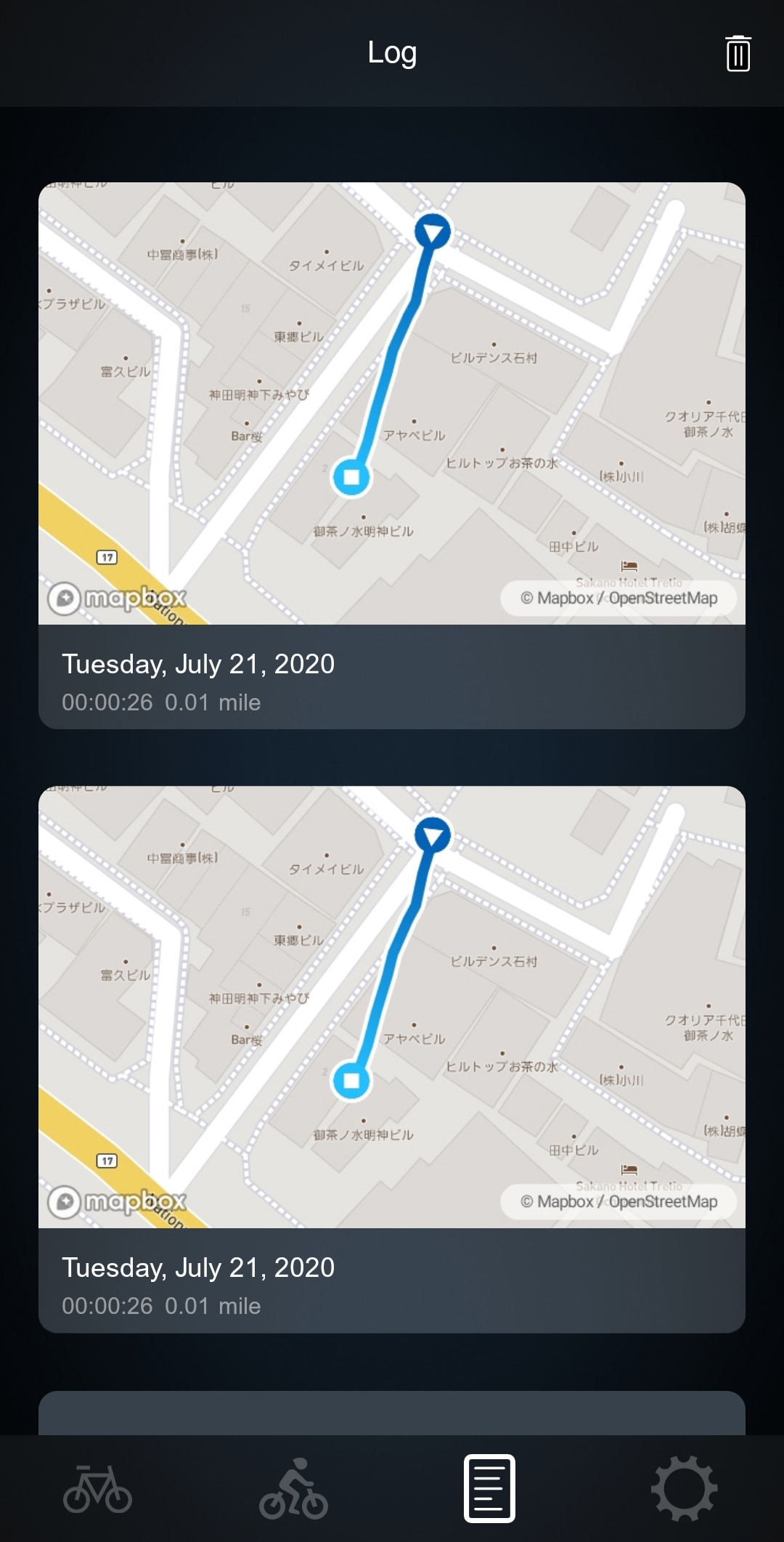
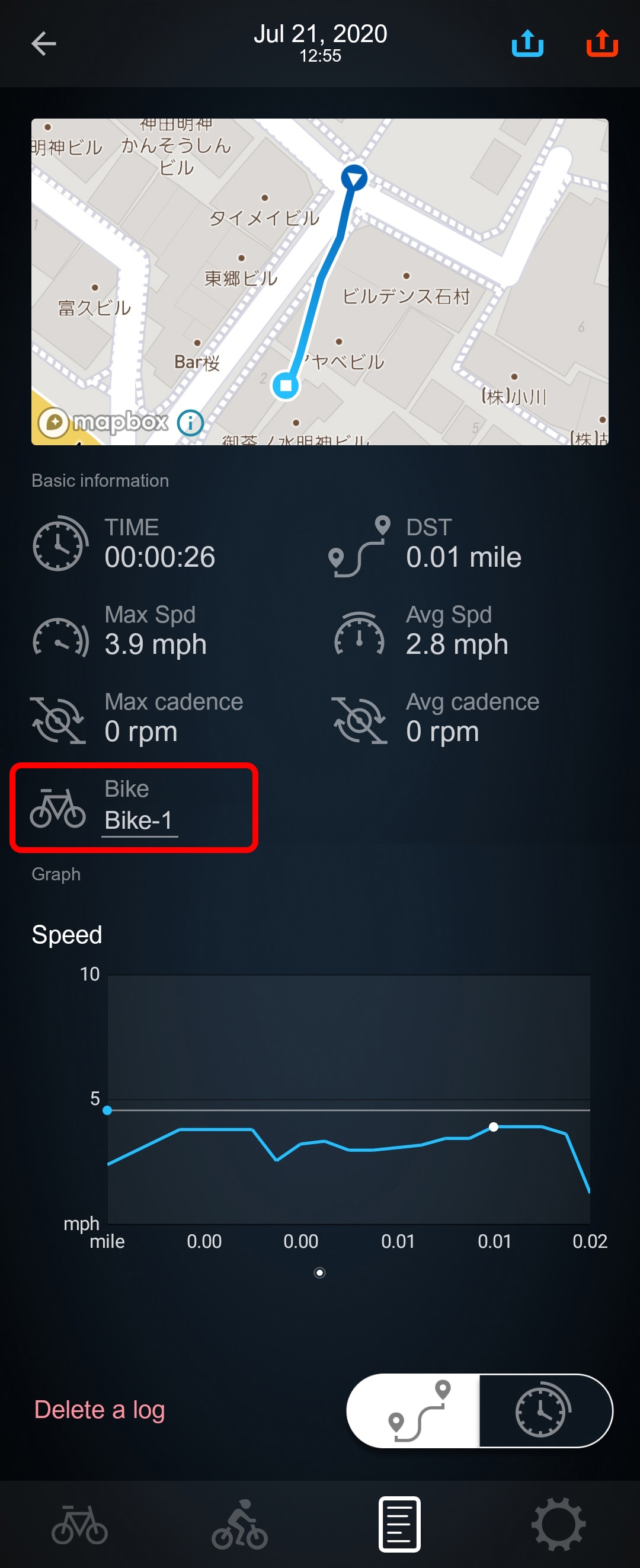
E-TUBE RIDE
Useful Information
What are the benefits of using a Di2 system? (N-6060)
Compared to conventional mechanical derailleurs/shifters,
- The operation stroke of the shifting switch is light/small.
- Maintenance is improved since no shifting wire is required.
- More reliable gear shifting is realized by the automatic trim function after shifting and noise is reduced.
- The operation is simplified by the Multi-Shift and the Synchronized Shift function.
Click here for details.
I'd like to register multiple bikes. (R-5140)
With SHIMANO ID registration , you can register multiple bikes and manage the information for each bike. The registered bicycle data can be read by E-TUBE RIDE. Register the ID from the application registration screen.
Can I reduce the battery consumption of the app? (R-5110)
- You can reduce battery consumption by lowering the display brightness level from your smartphone setting menu. Click here for details
- By enabling the "Do not use map function" function from the E-TUBE RIDE setting menu, the map is not shown reducing battery consumption. The riding log can be recorded even if this function is enabled. Click here for details
Note that if the app is running in the background, the GPS function remains activated consuming the battery. We recommend that the app is closed when not in use.
<Procedure>
[iOS version] Click here for details.
[Android version] See "Exiting the application" from this page.
How do I prevent the screen from going to sleep while I'm riding? (R-5100)
In the settings menu, enable the 'Do not sleep' function. Click here for details
What do I need to do to operate the application using the shift switch? (R-5010)
(1) Use E-TUBE PROJECT to set the shift switch to the D-FLY channel.
(2) Assign the D-FLY channel to your desired operation from “Setting” → “Shifting switch” on E-TUBE RIDE.
Click here for details
How do I reset the display settings? (R-5080)
In the settings menu, select 'Restore' from the Customize screen. Click here for details.
Can I check the routes I've traveled before? (R-5070)
In E-TUBE RIDE app, the recorded riding log can be confirmed on the app.
Please enjoy riding using the recording function after
registering the SHIMANO ID
and configuring various settings.
Click here for details
Can I use the map in no service area? (R-5060)
If you download the map data to the E-TUBE RIDE app in advance, you can use its function even in no service areas to show your current position on the map as long you can receive GPS signals.
Click here for details
Map data can only be downloaded once every 30 days.
Perform the next download in 30 days.
I'd like to link data with STRAVA. (R-5040)
After signing up for a SHIMANO ID and configuring various settings, please get the riding log in the E-TUBE RIDE app.
What is the passkey that needs to be entered when I register my bike or wireless unit? (NM-6170)
A passkey is a 6-digit number that you need to enter on your smartphone when pairing your smartphone with a Bluetooth device such as a wireless unit.
The default setting is "000000", but you can change it to another number.
* The system is not designed to have you enter a random number displayed on your cycle computer.
<If you forgot your passkey>
You can reset the passkey with E-TUBE PROJECT Professional. Please contact your place of purchase. If you purchased a used product, please contact its previous owner.
You cannot see or reset your passkey on E-TUBE PROJECT Cyclist.
Is there anything I have to do when gifting or selling my bike that is registered in Mybike? (NM-6180)
Let the new owner know the current passkey or ask your place of purchase to reset the passkey on E-TUBE PROJECT Professional.
Note that even if the bike is linked to the SHIMANO ID of the original owner, the new owner can register the bike in Mybike and link it to their SHIMANO ID.
To unlink a bike from a SHIMANO ID, remove the bike on the [Bike Registration screen] on the E-TUBE PROJECT Cyclist app.
By doing so, the name of the bike displayed under MY BIKE on E-TUBE RIDE changes to a unit name. The unit name can be deleted on E-TUBE RIDE.
E-TUBE RIDE
Solution Tips
I can't use the WALK assist mode function. (N-6040)
Depending on your region, the WALK assist mode function is prohibited by law.
Check with the bicycle manufacturer.
I would like to buy a new e-bike drive unit and upgrade it. (N-6030)
E-bikes are generally designed as a whole bike.
Please inquire your bike manufacturer whether your E-BIKE drive unit can be replaced.
I cannot use the SHIMANO D-FLY (wireless data transmitter) function. (N-6020)
The wireless unit firmware may not be the latest version. Please update the firmware.
Click here for details.
Note the following points when updating the firmware for the wireless unit.
- E-TUBE PROJECT Cyclist Ver.3.3.0 or later is required.
I can't find functions introduced on the E-TUBE RIDE website on this app. (R-5130)
With SHIMANO ID registration
, some E-TUBE RIDE app functions are available. Please log in this app using your SHIMANO ID.
Shimano ID registration is not available in some regions.
How many hours can I use the app on my smartphone without charging it? (R-5120)
If you run and use the E-TUBE RIDE app only, we have confirmed that it can be used for about 2-3 hours on major models. But it greatly depends on the usage environment. If you plan to use it for a long time, please prepare a battery charger, etc. for your smartphone in advance.
I can't operate the screen while riding. (R-5090)
For your safety, screen operations other than left/right switches on item screens and starting the riding log are prohibited during riding. Perform other operations when the riding speed is 0 km/h.
Operation of DI2 switches is possible while riding.
With the iOS app, when I press the side button immediately after operating on the map screen, the app closes. (R-5330)
Pressing the side button to put the screen to sleep while scrolling the map screen may close the app. When putting the screen to sleep, wait until the scroll movement stops.
Data is not displayed or logged for some of the items on the ride data screen. How can I make the data displayed? (R-5240)
Depending on the data type, a device for data acquisition must be connected. See the table here for more information on such devices and connect it to E-TUBE RIDE.
Is there a function for displaying or logging laps during a ride? (R-5250)
The current version does not have a lap function.
Neither the altitude nor elevation gain is displayed when I link my ride data that was logged with E-TUBE RIDE to SHIMANO CONNECT Lab. (R-5320)
Altitude or elevation gain is not displayed on SHIMANO CONNECT Lab because E-TUBE RIDE does not log altitude data.
I get an error when I try to upload my data to STRAVA. (R-5350)
With STRAVA, you cannot register duplicated ride logs. You get an error if you try to upload a ride log that has already been registered.
Stopping or leaving your bicycle unattended for a certain period of time may disconnect the wireless connection between the app and the sensor (*1) or wireless unit (*2) on your bicycle. *1: Speed sensor, power meter, cadence sensor, etc. *2: Shimano Di2, SHIMANO E-BIKE SYSTEMS, etc. (R-5370)
To resume your ride, check the wireless connection status between the app and the sensor or wireless unit.
Ride data logging stops. (R-5360)
Due to the power save function of your smartphone, the GPS or apps running in the background may be shut down. If logging stops, try the following:
- If it is possible to individually setup the apps that are shut down by the power save function, exclude E-TUBE RIDE.
- Turn off the power saver mode of your smartphone.
On your smartphone, go to "Settings" and select "Battery" to check the settings.
I lost the assist output before reaching the cruising distance set at the start of the ride. (R-6030)
Riding distance calculation does not take into account altitude differences. In some cases, such as on climbs, the assist output may be turned off without reaching the displayed cruising distance at the start of riding.
Where can I use my SHIMANO ID? (R-5030)
Tap here for countries where SHIMANO ID is available.
The E-BIKE powers off. (N-6010)
- If you do not operate the bike more for a certain period of time after stopping, the power of the E-BIKE will be turned off.
- If the power is cut off while riding, the battery installment may be loose or disconnected. Take action according to the displayed error code. Click here for details
An error or warning was displayed. (R-6010)
Refer to the error warning number table and respond as described. Click here for details
The connection with SHIMANO E-BIKE SYSTEMS or the Di2 system failed. (R-5021)
Please use the app in a good service area. Additionally, the Bluetooth connection may disconnect more frequently in the following cases.
-
An application is processed in the background
⇒ This depends on the smartphone model, but in this case, we recommend using the app in the foreground. -
A SIM card is not inserted in the smartphone.
⇒We recommend that you use smartphone with a SIM card. -
The smartphone OS is "Android Ver.7.1.1"
⇒This is caused by an OS malfunction. We recommend that you update to the OS to "Ver.7.1.2" or later.
A window that requests to turn on Bluetooth is displayed when Bluetooth®LE is already turned on. (R-4010)
Our testing reported that the same symptom occurs on certain smartphone models.
Select "Allow" on the request window, then it is recognized that Bluetooth is on and you can use the app.
I cannot log in with my Facebook account. (R-2020)
The Facebook app is required to log in with your Facebook account. Install the Facebook app on your device, then try logging in again.
[Android] The app does not work properly. (R-6050)
When you are using a SHIMANO app stored in the ""Private Space"" (a new Android 15 feature), the app may not work properly because switching to Bluetooth®LE may fail.
If that happens, close the app connected to your bike or disconnect the app, then start the app you want to use.
When I attempt to register a bike under "My Bike", an error message "Check that the electric wire is not removed. If removed, disconnect the unit and then reconnect." is displayed. (R-5392)
If the electric wire is not removed, this error may be displayed because the number of bikes registered under "My Bike" has exceeded the upper limit.
The number of bikes that can be registered under "My Bike" has been limited to 50 units for optimized database performance. You cannot add a bike exceeding the upper limit. To register a new bike, reduce the number of registered bikes to 49 units or less by deleting unused bikes and then try registering a bike again or skip registering a bike under "My Bike" and keep your currently registered bikes.
I cannot log in with my Twitter account. (R-2030)
The function that allows you to log in using your Twitter account became permanently unavailable on July 31, 2023.
Please follow the steps below to configure the login settings.
Searching for a place by its name is not working on the map screen. (R-6060)
It has been confirmed that searches only work when you enter an address in the destination entry field at this time.
To set your destination, enter an address or drop a pin at your destination on the map.
Visit the following link for information on how to operate on the map screen.
https://si.shimano.com/um/7J50A/map_screen#concept_f1q_hpl_plb
If there are other troubles that do not apply to any of the above, please try the following solutions to see if the troubles are resolved. (R-5290)
- Turn off the Bluetooth function of the smartphone once and turn it on again.
- Shut down the smartphone application and turn it on again.
- Turn off the bike once and turn it on again.
- Turn off your smartphone once and turn it on again.
The procedure for completely closing smartphone applications, including those running in the background, is shown below.
<Procedure>
[iOS version] Click here for details
[Android version] Click here for details
