FAQ-Kategorie
SELECT LOCATION AND LANGUAGE
GLOBAL
AMERICAS
-
BELGIUM
FRANÇAIS
-
BELGIUM
NEDERLANDS
-
NETHERLANDS
NEDERLANDS
-
SWITZERLAND
DEUTSCH
-
SWITZERLAND
FRANÇAIS
-
SWITZERLAND
ITALIANO
-
AUSTRIA
DEUTSCH
-
FRANCE
FRANÇAIS
-
GERMANY
DEUTSCH
-
ITALY
ITALIANO
-
SPAIN
ESPAÑOL
-
PORTUGAL
PORTUGUÊS
-
POLAND
POLSKI
-
UNITED KINGDOM
ENGLISH
-
SWEDEN
SVENSKA
-
DENMARK
DANSK
-
NORWAY
NORSK
-
FINLAND
SUOMI
EUROPE
ASIA
OCEANIA
Sorry, no results were found.
Please try again using another search term.
Topics
Q'AUTO
Erste Nutzung
Was ist Q'AUTO? (Q-1010)
Es ist eine Technologie, die Sie den Komfort der automatischen Gangschaltung ohne Laden erleben lässt.
Q'AUTO verfügt über die automatische Schaltfunktion, erfordert aber kein Laden. Zusätzlich erlaubt seine KI-Lernfähigkeit, dass für jeden Fahrer optimales Schalten gewährleistet wird.
Hauptmerkmale:
- Nur pedalieren ー Die optimale Fahrt kann durch ausschließliches Pedalieren erreicht werden
- Kein Laden ー Laden ist nicht erforderlich, was die Sorge um die Akkulebensdauer eliminiert
- Adaptives Lernen ー Die KI lernt und bietet optimales Schalten
Klicken Sie hier für weitere Produktinformationen.
Was wird zur Nutzung von Q'AUTO benötigt? (Q-1020)
Eine Dynamo-Kassettennabe mit AUTO SHIFT (FH-U6060) und ein kompatibles Di2-Schaltwerk sind erforderlich. Die Verwendung dieser erlaubt automatische Gangschaltung ohne Laden. Indem ein kompatibler Schalter oder Dual Control-Hebel hinzugefügt werden, kann seine KI-Lernfähigkeit zusätzlich helfen, eine optimale automatische Gangschaltung zu erzielen.
Klicken Sie hier für die detaillierte Kompatibilitätstabelle.
Q'AUTO
Lösungshinweise
Ich habe das Gefühl, AUTO SHIFT ist nichts für mich. (Q-2010)
Versuchen Sie die unten vorgeschlagene anwendbare Methode.
- Fahren mit einem Schalthebel
Die Verwendung des Schalters, um Gänge im AUTO SHIFT Modus zu schalten, erlaubt es der KI, die Fahrerpräferenzen zu lernen.
Fahren Sie etwa 6 km auf einer ebenen Strecke und verwenden Sie den Schalter zum KI-Lernen. Sie werden die Vorteile von AUTO SHIFT spüren.
- Fahren ohne Schalthebel
Der Modus kann durch Doppelklick auf die Funktionstaste am Schaltwerk geändert werden.
-[Auto 1]: Für Fahrer, die langsam und kräftig pedalieren möchten.
-[Auto 2]: Mittlere Einstellung zwischen 1 und 3.
-[Auto 3]: Für Fahrer, die schneller in einem leichten Gang pedalieren möchten.
Weitere Informationen dazu, wie die Funktionstaste betrieben wird, finden Sie in der Gebrauchsanweisung .
Wenn es sich immer noch so anfühlt, wurde die Kalibrierung gegebenenfalls nicht korrekt durchgeführt. Lesen Sie in der Gebrauchsanweisung nach, um die Kalibrierung durchzuführen.
Wann ist eine Kalibrierung notwendig? (Q-2020)
Führen Sie die Kalibrierung in folgenden Situationen durch.
- Nach der Entfernung/Montage von Laufrädern
- Wenn Sie beim Schalten an einer Steigung das Gefühl haben, etwas stimmt nicht
- Wenn der E-THRU-Hebel sich gelockert hat
- Wenn Ihnen AUTO SHIFT nicht gefällt
Ziehen Sie beim Durchführen der Kalibrierung den E-THRU-Hebel fest, ehe Sie den Installationswinkel kalibrieren.
Bitte sagen Sie mir, wie die Kalibrierung durchzuführen ist. (Q-2030)
Selbst nach der Kalibrierung habe ich gelegentlich das Gefühl, dass sich die Gänge nicht korrekt schalten lassen. (Q-2040)
Dieses Problem kann durch Konfigurieren oder Ändern der fahrradbezogenen Einstellungen auf E-TUBE PROJECT Cyclist gelöst werden. Wir empfehlen jedoch, dass Sie Ihre Verkaufsstelle oder Vertretung kontaktieren.
AUTO SHIFT funktioniert nicht mehr. (Q-2050)
Drehen Sie das Hinterrad oder betätigen Sie mit einem Einfachklick die Funktionstaste am Schaltwerk, um das LED-Beleuchtungsmuster zu prüfen. Versuchen Sie dann Folgendes.
1. Leuchtet für 3 Sekunden grün, leuchtet dann für 2 Sekunden grün
- Das Fahrrad ist gerade im manuellen Modus.
Betätigen Sie den Schaltmodus am Schalter per Einzelklick (standardmäßig die A-Taste rechts), um den Modus zu wechseln.
Wenn die LED am Schaltwerk 1 bis 3 Mal grün blinkt, ist das Fahrrad im AUTO SHIFT Modus.
2. Leuchtet für 3 Sekunden rot
- Der Akkuladestand ist gegebenenfalls nicht ausreichend für die automatische Gangschaltung.
Drehen Sie zum Laden für etwa 5 Minuten das Hinterrad. Wenn die LED am Schaltwerk für 3 Sekunden grün leuchtet, ist der Ladevorgang abgeschlossen.
3. LED leuchtet nicht (ausgeschaltet)
- Das System ist nicht ordnungsgemäß gestartet.
Stellen Sie sicher, dass das Kabel zwischen der Kassettennabe und dem Schaltwerk korrekt angeschlossen ist.
Stellen Sie sicher, dass der Akkuladestand des Schaltwerks ausreichend ist.
Das Schaltwerk ist möglicherweise defekt. Verbinden Sie das Schaltwerk mit E-TUBE PROJECT Cyclist und prüfen Sie, ob ein Fehlerprotokoll angezeigt wird. Klicken Sie hier für Informationen zur Überprüfung.
Wenn das Problem weiterhin auftritt, nachdem Sie das oben Genannte versucht haben, kontaktieren Sie Ihre Verkaufsstelle oder Vertretung.
Das Kabel ist gebrochen. (Q-2060)
Ein Ersatzkabel ist verfügbar. Kontaktieren Sie Ihre Verkaufsstelle oder Vertretung.
Q'AUTO
Nützliche Informationen
Was sind die Vorteile von AUTO SHIFT? (Q-3010)
AUTO SHIFT ist eine praktische und attraktive Funktion für viele Fahrer. AUTO SHIFT bietet Ihnen Folgendes:
- Bequeme Fahrt: Der optimale Gang wird automatisch ausgewählt und erlaubt Ihnen reibungsloses Pedalieren und eine bequeme Fahrt.
- Effizientes Pedalieren: Der Pedaldruck wird automatisch angepasst und erlaubt einen effizienten Energieverbrauch. Dies hilft, die Ermüdung des Fahrers während einer langen Fahrt zu reduzieren.
- Verbesserte Sicherheit: Manuelle Schaltvorgänge sind nicht mehr notwendig. Dies eliminiert die Notwendigkeit, den Lenker während der Fahrt loszulassen, was die Sicherheit verbessert.
- Einfach für Anfänger: Mit verbesserter Nutzbarkeit können selbst Anfänger, die das Schalten von Fahrradgängen nicht gewohnt sind, ganz leicht im optimalen Gang fahren.
- Vereinfachte Wartung: Das automatische Schaltsystem schaltet Gänge zur angemessenen Zeit, was dazu beiträgt, die Abnutzung von Gängen oder Kette sowie die Wartungshäufigkeit zu reduzieren.
Wie werden Gänge im AUTO SHIFT Modus geschaltet? (Q-3020)
Gänge können reibungslos mithilfe des LINKGLIDE-Gangschaltungssystems geschaltet werden.
Außerdem werden Gänge automatisch zur entsprechenden Zeit gemäß der Fahrerpräferenzen und Situationen geschaltet.
An einer Steigung wird der optimale Gang automatisch gemäß der Geschwindigkeit und dem Grad der Steigung ausgewählt, was es einfacher als zuvor für Fahrer macht, bergauf zu fahren.
Darüber hinaus wird der Pedaldruck automatisch angepasst, was dazu beiträgt, die Ermüdung während einer langen Fahrt zu reduzieren.
Kann ich die Pedaliergeschwindigkeit anpassen? (Q-3030)
Ja. Die Pedaliergeschwindigkeit kann durch den Wechsel des AUTO SHIFT Modus angepasst werden.
Doppelklicken Sie die Funktionstaste am Schaltwerk und wählen Sie [Auto 1], [Auto 2] oder [Auto 3] gemäß Ihrer Präferenz oder der Situation.
Betrieb/LED/AUTO SHIFT Modus
Doppelklick/Blinkt grün (ein Mal)/[Auto 1]: Für Fahrer, die langsam und kräftig pedalieren möchten.
Doppelklick/Blinkt grün (zwei Mal)/[Auto 2]: Mittlere Einstellung zwischen 1 und 3.
Doppelklick/Blinkt grün (3 Mal)/[Auto 3]: Für Fahrer, die schneller in einem leichten Gang pedalieren möchten.
Führen Sie einen Einfachklick auf den Schaltmodus am Schalter aus (standardmäßig die A-Taste rechts), um in den manuellen Modus zu schalten.
Wenn die LED (grün) am Schaltwerk für 2 Sekunden aufleuchtet, ist das Schalten in den manuellen Modus abgeschlossen.
Weitere Informationen finden Sie in der Gebrauchsanweisung des Schalthebels.
Kann ich den Modus in manuellen Modus ändern? (Q-3040)
Um in den manuellen Modus zu wechseln, klicken Sie mit einem Einfachklick auf die Taste, der [Schaltmodus] zugewiesen ist.
* Standardmäßig ist [Schaltmodus] folgenden Tasten zugewiesen:
- Schalter: Taste A links
Wenn es keine Abdeckungstaste gibt oder das Schalten in den manuellen Modus fehlschlägt, stellen Sie eine Verbindung zu E-TUBE PROJECT Cyclist her und prüfen Sie, ob [Schaltmodus] einer der Tasten zugewiesen ist.
Wenn die Funktion nicht zugewiesen ist, schauen Sie sich das angezeigte 3. Bild unten an, um [Schaltmodus] zuzuweisen.
Gehen Sie auf E-TUBE PROJECT Cyclist zur Hauptseite „Individuell anpassen“ und wählen Sie einen Schalter aus. Weisen Sie jeder Taste eine Funktion aus dem Auswahlmenü zu. Siehe hier für weitere Informationen.
* Aktualisieren Sie E-TUBE PROJECT Cyclist auf die neueste Version, ehe Sie die Funktion ändern, die jeder Taste zugewiesen ist.
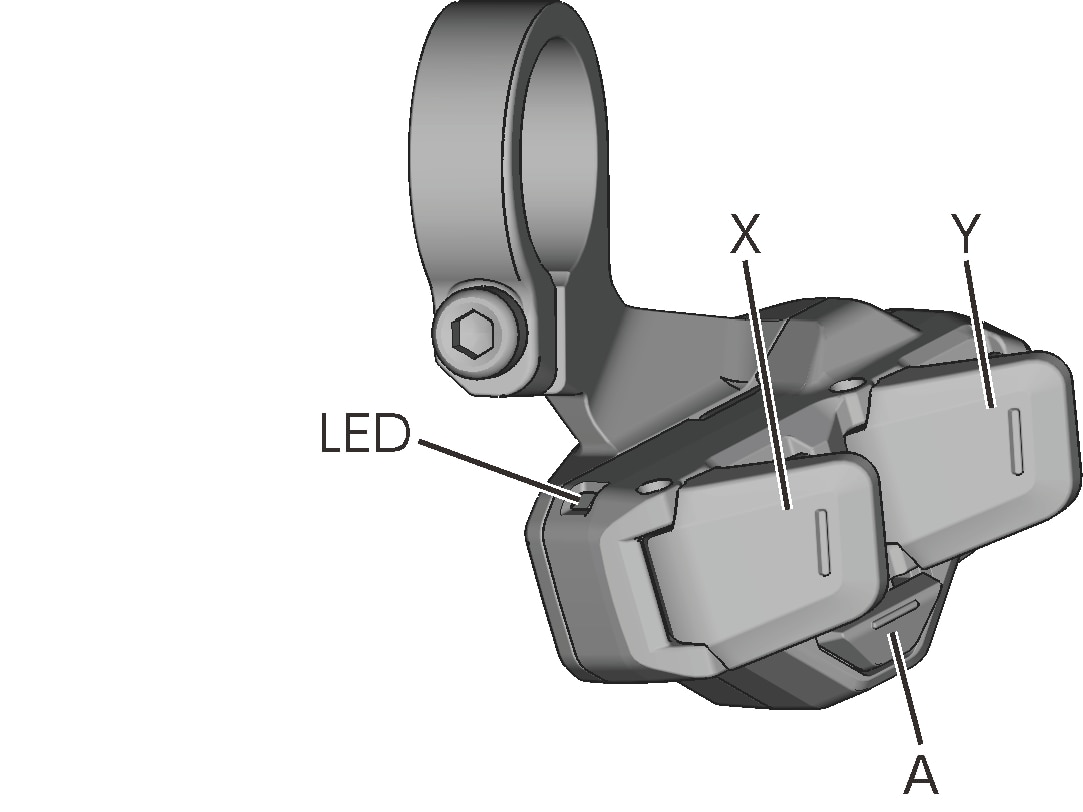
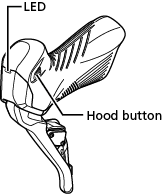
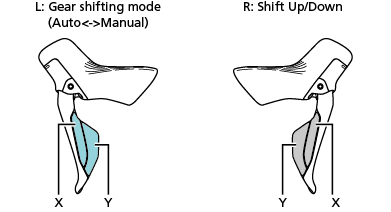
Wenn die LED (grün) am Schaltwerk für 2 Sekunden aufleuchtet, ist das Schalten in den manuellen Modus abgeschlossen.
Muss ich auf etwas achten, wenn ich die Laufräder entferne/montiere? (Q-3050)
Trennen Sie das Kabel, ehe Sie die Laufräder entfernen.
Klicken Sie hier für Informationen dazu, wie Sie die Laufräder entfernen.
- Stellen Sie sicher, dass das Kabel bei der Montage der Laufräder nicht geklemmt ist.
- Stellen Sie sicher, dass der sichtbare Teil des Kabels sich innerhalb des zulässigen Bereichs befindet.
- Führen Sie nach dem Entfernen und der Montage der Laufräder immer eine Kalibrierung durch.
Können Schaltvorgänge direkt durchgeführt werden, nachdem das Fahrrad lange Zeit nicht gefahren wurde? (Q-3060)
Schaltvorgänge können selbst nachdem 1 Jahr seit Ihrer letzten Fahrt vergangen ist, direkt durchgeführt werden.
*Bei einem Fahrrad, das vollständig geladen war und für ein Jahr unbenutzt stehengelassen wurde
Q'AUTO
Adaptives Lernen
Wie funktioniert adaptives Lernen? (Q-4010)
Die Verwendung des Schalters zum Schalten von Gängen im AUTO SHIFT Modus ermöglicht es der KI, Fahrerpräferenzen zu lernen.
Fahren Sie etwa 6 km auf einer ebenen Strecke und verwenden Sie den Schalter zum KI-Lernen. Sie werden die Vorteile von AUTO SHIFT spüren.
*Adaptives Lernen wird nicht durchgeführt, wenn der Schalter nicht betätigt wird.
*Die gelernten Daten werden in der KI gespeichert, bis sie gelöscht werden.
Kann ich adaptives Lernen zurücksetzen? (Q-4020)
Um die Schaltzeitpunkte für alle AUTO SHIFT Modi zurückzusetzen, verbinden Sie E-TUBE PROJECT Cyclist und löschen Sie die Daten des adaptiven Lernens.
Wie werden die Gänge ohne adaptives Lernen geschaltet? (Q-4030)
Die Gänge werden gemäß dem ausgewählten Modus geschaltet.
Doppelklicken Sie die Funktionstaste am Schaltwerk und wählen Sie [Auto 1], [Auto 2] oder [Auto 3] gemäß Ihrer Präferenz oder der Situation.
Betrieb/LED/AUTO SHIFT Modus
Doppelklick/Blinkt grün (ein Mal)/[Auto 1]: Für Fahrer, die langsam und kräftig pedalieren möchten.
Doppelklick/Blinkt grün (zwei Mal)/[Auto 2]: Mittlere Einstellung zwischen 1 und 3.
Doppelklick/Blinkt grün (3 Mal)/[Auto 3]: Für Fahrer, die schneller in einem leichten Gang pedalieren möchten.
Funktioniert adaptives Lernen auch mit Schalterbetätigungen im manuellen Modus? (Q-4040)
Nein. Adaptives Lernen funktioniert nicht mit Schalterbetätigungen im manuellen Modus.
Q'AUTO
Firmware-Aktualisierungen
Als ich versucht habe, die Firmware über E-TUBE PROJECT Cyclist zu aktualisieren, wurde eine Meldung angezeigt, in der darauf hingewiesen wurde, dass die Aktualisierung der Firmware nicht mit dieser App durchgeführt werden kann. (N-6090)
Die Produktspezifikationen der unten aufgeführten Einheiten erlauben keine Aktualisierung der Firmware mittels einer drahtlosen Verbindung; Sie müssen daher E-TUBE PROJECT Professional und SM-PCE02 verwenden. Wenden Sie sich an Ihre Verkaufsstelle.
- SC-EN610
- Für Fahrräder, die mit FH-U6060 ausgestattet sind, alle Einheiten einschließlich Verbindungseinheiten
- Für Fahrräder, die mit EW-EX310 ausgestattet sind, alle Einheiten einschließlich Verbindungseinheiten
Ich weiß nicht, wie ich die Firmware für den drahtlosen Schalter aktualisieren kann. (Q-5010)
Die Produktspezifikationen der unten aufgeführten Einheiten erlauben keine Aktualisierung der Firmware mittels einer drahtlosen Verbindung; Sie müssen daher E-TUBE PROJECT Professional und SM-PCE02 verwenden. Wenden Sie sich an Ihre Verkaufsstelle.
- SC-EN610
- Für Fahrräder, die mit FH-U6060 ausgestattet sind, alle Einheiten einschließlich Verbindungseinheiten
- Für Fahrräder, die mit EW-EX310 ausgestattet sind, alle Einheiten einschließlich Verbindungseinheiten
