FAQ Category
SELECT LOCATION AND LANGUAGES
GLOBAL
AMERICAS
-
BELGIUM
FRANÇAIS
-
BELGIUM
NEDERLANDS
-
NETHERLANDS
NEDERLANDS
-
SWITZERLAND
DEUTSCH
-
SWITZERLAND
FRANÇAIS
-
SWITZERLAND
ITALIANO
-
AUSTRIA
DEUTSCH
-
FRANCE
FRANÇAIS
-
GERMANY
DEUTSCH
-
ITALY
ITALIANO
-
SPAIN
ESPAÑOL
-
PORTUGAL
PORTUGUÊS
-
POLAND
POLSKI
-
UNITED KINGDOM
ENGLISH
-
SWEDEN
SVENSKA
-
DENMARK
DANSK
-
NORWAY
NORSK
-
FINLAND
SUOMI
EUROPE
ASIA
OCEANIA
Sorry, no results were found.
Please try again using another search term.
Topics
Di2
First Use
There is something I want to know about E-TUBE PROJECT. (S-5000)
Please refer to the E-TUBE PROJECT website.
https://bike.shimano.com/e-tube/project.html
Click here for FAQs.
E-TUBE PROJECT Professional:
https://bike.shimano.com/faq/EPP0A
E-TUBE PROJECT Cyclist:
https://bike.shimano.com/faq/EPC0A
Is the E-TUBE PROJECT available for both tablet and smart phone? (S-5010)
No. It is only available for smartphones. Please be sure to use the latest version of the application.
Click here for details.
Do I have to pay for E-TUBE PROJECT for smartphones? (S-5020)
No, it is free of charge. Click here for details.
Can I use my smart phone as cycle computer? (S-5090)
Yes, you can use the E-TUBE RIDE app. Click here for details.
Di2
Connection
The connection between the Di2 system and E-TUBE PROJECT Cyclist or E-TUBE RIDE failed. (R-5022)
Please use the app in a good service area. Additionally, the Bluetooth connection may disconnect more frequently in the following cases.
(1) An application is processed in the background.
⇒ This depends on the smartphone model, but in this case, we recommend using the app in the foreground.
(2) A SIM card is not inserted in the smartphone.
⇒We recommend that you use smartphone with a SIM card.
(3) The smartphone OS is "Android Ver.7.1.1"
⇒This is caused by an OS malfunction. We recommend that you update to the OS to "Ver.7.1.2" or later.
I cannot connect the power meter to E-TUBE PROJECT Cyclist. (NP-6120)
Please check the following items.
- Is the power meter turned ON?
-
If the power meter is connected and then disconnected, check to see if the power meter is connected to a smartphone or other devices.
Disconnect other devices if any are connected.
Click here for the detailed connection procedure.
Di2
FRONT SHIFT NEXT
What is FRONT SHIFT NEXT? (N-7000)
It is a function that allows you to shift up and down the front derailleur with a single button.
* To use this function, assign “FRONT SHIFT NEXT” to a button on the wireless shifter/switch. Refer to the manual for details.
What models are compatible with FRONT SHIFT NEXT? (D-7000)
The compatible models and firmware versions are as follows:
| Compatible models | Compatible firmware versions |
| BT-DN300 | Ver 4.2.0 or later |
| EW-EX310 | Ver 4.1.0 or later |
| ST-RX825-L/ST-RX825-R | Ver 4.0.0 or later |
| ST-R9250-L/ST-R9250-R | Ver 4.2.0 or later |
| ST-R9270-L/ST-R9270-R | Ver 4.2.0 or later |
| ST-R8150-L/ST-R8150-R | Ver 4.2.0 or later |
| ST-R8170-L/ST-R8170-R | Ver 4.2.0 or later |
| ST-R7170-L/ST-R7170-R | Ver 4.2.0 or later |
| SW-M8150-R | Ver 4.2.0 or later |
| RD-RX825 | Ver 4.2.1 or later |
| RD-R9250 | Ver 4.2.0 or later |
| RD-R8150 | Ver 4.2.0 or later |
| RD-R7150 | Ver 4.2.1 or later |
* Wireless firmware update is not available for the wireless shifter/switch due to its product specifications.
Use E-TUBE PROJECT Cyclist to update the firmware over a wired connection or use E-TUBE PROJECT Professional and SM-PCE02 to update the firmware. Contact your place of purchase or a distributor.
For information on updating the firmware on your own, click a link to view FAQs or the manual .
Please tell me how to assign FRONT SHIFT NEXT to the shifter/switch. (D-7010)
Please follow steps 1, 2, and 3 below.
- Update E-TUBE PROJECT Cyclist to the latest version.
- Update all the firmware on the products associated with the FRONT SHIFT NEXT function to the latest versions. Click here for models and firmware versions compatible with FRONT SHIFT NEXT
- On E-TUBE PROJECT Cyclist, go to Customize and assign FRONT SHIFT NEXT to a button on the connected shifter/switch. Refer to the manual for details.
Di2
D-FLY
What is D-FLY? (D-7090)
It is a function that allows you to operate wirelessly connected third-party products or E-TUBE RIDE with a SHIMANO wireless shifter/switch. Assigning "D-FLY Ch.X" to the SHIMANO wireless shifter/switch allows you to operate them.
See here for D-FLY features.
For information on switch function assignments, refer to the E-TUBE PROJECT Cyclist user's manual .
Available operations and functionality may vary depending on the connected product. Follow the instructions for each product to configure the operational settings.
If you have any questions about operations or functionality of third-party products, contact the manufacturer of the applicable product that is displayed when E-TUBE PROJECT is connected.
What products/hardware are compatible with D-FLY? (D-7100)
D-FLY is compatible with products equipped with the Di2 system as well as components installed on SHIMANO E-BIKE SYSTEMS.
See here for more information.
Please tell me how to assign D-FLY Ch.X to the shifter/switch. (D-7110)
Please follow steps 1, 2, and 3 below.
- Update E-TUBE PROJECT Cyclist to the latest version.
- Update all the firmware on the products associated with the D-FLY Ch. function to the latest versions.
- On E-TUBE PROJECT Cyclist, go to Customize and assign D-FLY ch. to a button on the connected shifter/switch. Refer to the manual for details.
I tried to operate a third-party product using D-FLY, but it did not work. (D-7120)
There are a few possible causes. The possible causes and how to check them are described below step by step.
1. Check for problems with D-FLY wireless communication.
1-1. Check the settings on E-TUBE PROJECT Cyclist
Change the functions assigned to the D-FLY channels to functions that correspond to E-TUBE RIDE operations.
Example: Set as follows
- Left hood button: D-FLY Ch.3
- Right hood button: D-FLY Ch.4
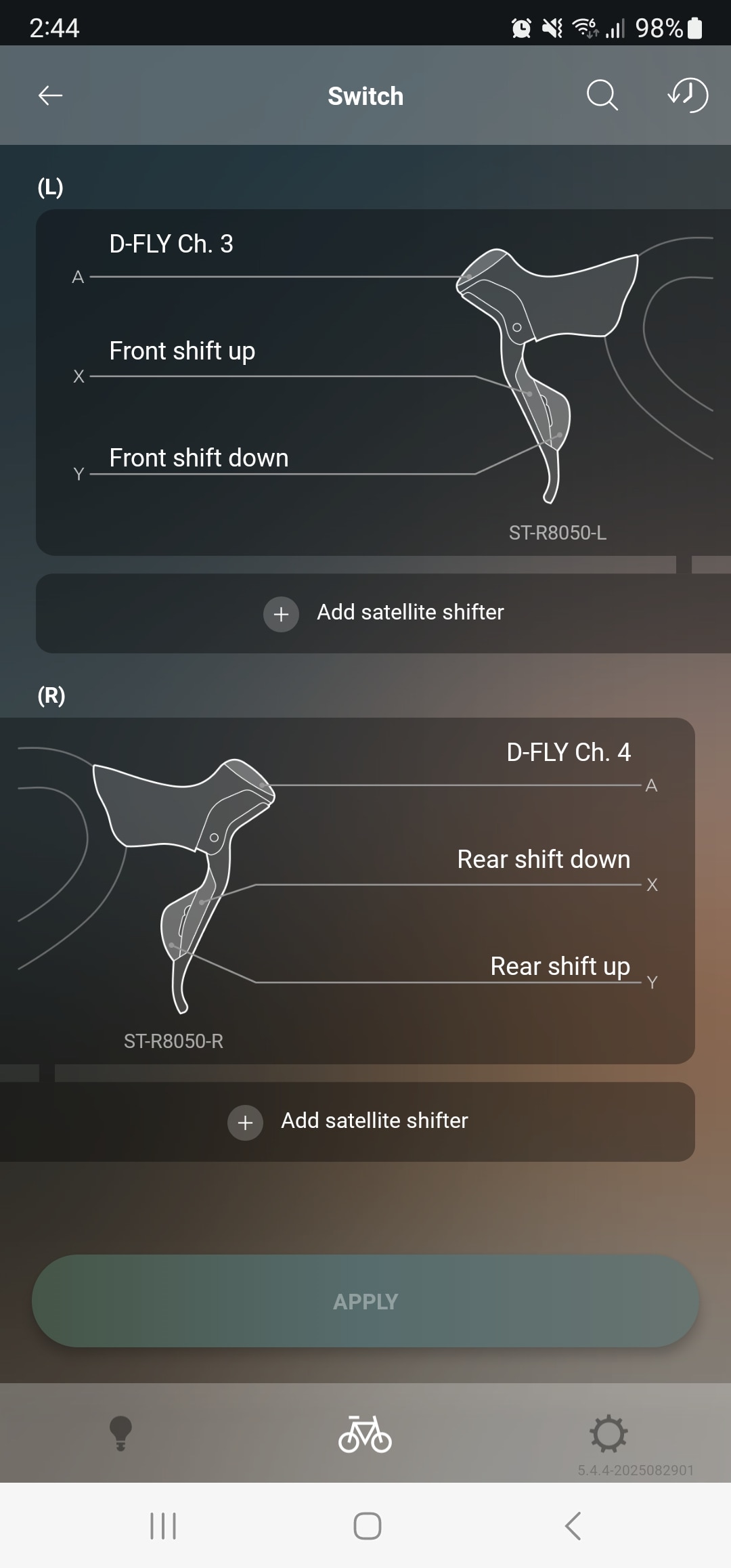
1-2. Configure the settings on E-TUBE RIDE
Tap the settings (gear icon) on E-TUBE RIDE, then select [Use switches to operate app].
Tap the channel you set on E-TUBE PROJECT Cyclist, then assign a desired function.
Example:
- Left scroll: Ch.3
- Right scroll: Ch.4
* If you don't have E-TUBE RIDE, download it from the following link.
App Store : https://apps.apple.com/app/e-tube-ride/id1437969979
Google Play : https://play.google.com/store/apps/details?id=com.shimano.etuberidemobile.droid.phone
1-3. Perform an operational check
Operate the switches with functions assigned and check if E-TUBE RIDE works properly. Refer to this video.
2. Actions to take based on results
- E-TUBE RIDE can be operated as intended using D-FLY
The SHIMANO D-FLY system is working properly.
For information on connecting the SHIMANO D-FLY system to a third-party product and configuring its operational settings, contact the manufacturer of the applicable product.
- E-TUBE RIDE cannot be operated using D-FLY
There may be a problem with the D-FLY settings. Check the following.
- Is D-FLY connected correctly to the device?
- Is the function assigned to the wireless switch correct?
If the issue still persists after checking the above, contact your place of purchase or a distributor.
I cannot use the SHIMANO D-FLY (wireless data transmitter) function. (N-6020)
The wireless unit firmware may not be the latest version. Please update the firmware.
Click here for details.
Note the following points when updating the firmware for the wireless unit.
- E-TUBE PROJECT Cyclist Ver.3.3.0 or later is required.
Di2
MULTI PURPOSE CH
What is MULTI PURPOSE CH.? (D-7040)
It is a function that allows you to operate wired third-party products. Assigning “MULTI PURPOSE CH.X” to the SHIMANO wireless shifter/switch allows you to operate wired third-party products.* This function is only available for bikes with EW-EX310.
For information on switch assignments, refer to the E-TUBE PROJECT Cyclist user's manual .
Available operations and actions may vary depending on the wired product. For details, contact the manufacturers of the third-party products that are displayed when E-TUBE PROJECT is connected.
What models are compatible with MULTI PURPOSE CH.? (D-7050)
The compatible models and firmware versions are as follows:
| Compatible models | Compatible firmware versions |
| EW-EX310 | Ver 4.2.0 or later |
| ST-RX825-L/ST-RX825-R | Ver 4.1.0 or later |
| ST-R9250-L/ST-R9250-R | Ver 4.3.0 or later |
| ST-R9270-L/ST-R9270-R | Ver 4.3.0 or later |
| ST-R8150-L/ST-R8150-R | Ver 4.3.0 or later |
| ST-R8170-L/ST-R8170-R | Ver 4.3.0 or later |
| ST-R7170-L/ST-R7170-R | Ver 4.3.0 or later |
| RD-RX825 | Ver 4.3.0 or later |
| RD-R9250 | Ver 4.3.0 or later |
| RD-R8150 | Ver 4.3.0 or later |
| RD-R7150 | Ver 4.3.0 or later |
| RD-U8050 | Ver 4.3.1 or later |
*Wireless firmware update is not available for any units connected to bikes with EW-EX310, wireless shifter, or switch due to its product specifications.
E-TUBE PROJECT Professional and SM-PCE02 must be used to update the firmware. Contact your place of purchase or a distributor.
Please tell me how to assign MULTI PURPOSE CH.x to the shifter/switch. (D-7060)
Please follow steps 1, 2, and 3 below.
- Update E-TUBE PROJECT Cyclist to the latest version.
- Update all the firmware on the products associated with the MULTI PURPOSE CH. function to the latest versions. For models and firmware versions compatible with MULTI PURPOSE CH., see FAQs for D-7050.
- On E-TUBE PROJECT Cyclist, go to Customize and assign MULTI PURPOSE CH.x to a button on the connected shifter/switch. Refer to the manual for details.
Di2
Firmware Updates
I don't know how to update the wireless shifter/switch firmware. (D-7020)
Wireless firmware update is not available for the wireless shifter/switch due to its product specifications.
Use E-TUBE PROJECT Cyclist to update the firmware over a wired connection or use E-TUBE PROJECT Professional and SM-PCE02 to update the firmware. Contact your place of purchase or a distributor.
For information on updating the firmware on your own, click a link to view FAQs or the manual .
I would like to know how to update the wireless shifter/switch firmware over a wired connection. (N-7010)
There are two ways to update the firmware over a wired connection. One is to connect via the battery and the other is to connect using a junction.
Please use one of the methods as different items are required for each method. If you do not own the required items, contact your place of purchase or a distributor.
Once the wired connection described below has been established, pair E-TUBE PROJECT Cyclist with the rear derailleur using Bluetooth®LE (*1), then update the firmware (*2).
1. Connecting via battery
Have the following items ready and proceed with the procedure.
- Electric wire (EW-SD300-I) x 1
- Plug tool for electric wire connection/disconnection (TL-EW300)
Procedure
* Ensure that a TL-EW300 is used for connecting/disconnecting the electric wire.
1-1) Remove the battery mounted on the seat post ensuring that the electric wire is not pulled out.
* The electric wire has no extra length. Please be careful when removing the battery.
1-2) Connect the electric wire (EW-SD300-I) to the removed battery.
1-3) Connect the electric wire that was connected to the battery in 1-2) to one side of the wireless shifter/switch.
* Ensure that the electric wire is securely connected.
2. Connecting using a junction
Have the following items ready and proceed with the procedure.
- Junction (EW-JC304) x 1
- Electric wire (EW-SD300-I) x 2
- Plug tool for electric wire connection/disconnection (TL-EW300)
Procedure
* Ensure that a TL-EW300 is used for connecting/disconnecting the electric wire.
2-1) Disconnect the electric wire from the rear derailleur.
2-2) Connect the removed electric wire to the junction.
2-3) Use one of the electric wires (EW-SD300-I) to connect the junction to the rear derailleur.
2-4) Use the other electric wire to connect the junction to one side of the wireless shifter/switch.
* Ensure that the electric wire is securely connected.
*1 How to pair E-TUBE PROJECT Cyclist with the rear derailleur: https://si.shimano.com/um/7J4MW/for_RD-R9250_R8150_R7150
*2 How to update the wireless shifter/switch firmware: https://si.shimano.com/um/7J4MA/upload_wireless_shifting_lever
Why do I need a firmware update? (NP-6031)
SHIMANO electronic equipment may deliver the firmware update packages to add functions and improve performance. We recommend that customers check for the firmware updates to use the bike with the latest functions and performance. Click here for details
I'd like to check if the firmware is up-to-date. (NP-6021)
Start the E-TUBE PROJECT app and check the firmware status of each unit. If you can update to the latest firmware, [UPDATE AVAILABLE] is displayed. Please update the firmware in a place with a good wireless environment. Click here for details.
I'd like to know about firmware updates. (NP-6010)
Please tell me about the wireless shifter and rear derailleur firmware updates released on August 30, 2024. (D-7030)
We have updated the firmware for your Di2 system to make it more comfortable and reliable to use.
The applicable models and firmware versions are as follows:
| Applicable models | Firmware versions |
| RD-R9250 | 4.2.3 |
| RD-R8150 | 4.2.3 |
| RD-R7150 | 4.2.3 |
| RD-RX825 | 4.2.3 |
| ST-R9270 | 4.2.2 |
| ST-R8170 | 4.2.2 |
| ST-R7170 | 4.2.1 |
| ST-RX825 | 4.0.1 |
The updates include enhanced security for wireless communications between the shifter and rear derailleur of the Di2 system and improved gear shifting performance.
The firmware for both the shifter and rear derailleur must be updated for proper operation of the Di2 system.
Please visit the following links for information on how to perform the updates.
Rear derailleur: https://si.shimano.com/um/7J4MA/updating_firmware
Wireless shifter: https://si.shimano.com/um/7J4MA/upload_wireless_shifting_lever
* If it is difficult for you to perform the updates on your own, please contact our distributor or the place where you purchased your Di2 system.
Even if you do not apply the updates, you can keep using your Di2 system without any issues.
Di2
Useful Information
What are the benefits of using a Di2 system? (N-6060)
Compared to conventional mechanical derailleurs/shifters,
- The operation stroke of the shifting switch is light/small.
- Maintenance is improved since no shifting wire is required.
- More reliable gear shifting is realized by the automatic trim function after shifting and noise is reduced.
- The operation is simplified by the Multi-Shift and the Synchronized Shift function.
How many days can I ride on a single charge? (D-6010)
The Di2 system is designed for use in international races.
Normally, the battery lasts about 10 days without recharging for a professional cyclist who rides 200 km a day, and over a month with normal rides of about 20 km a day, but this can vary with gear shifting frequency and other usage conditions.
Note that using a bicycle connected to E-TUBE RIDE or an external cycle computer via Bluetooth®LE can drain the battery completely in about half the time.
If the battery is clearly draining faster than the time mentioned above, such as that the battery needs to be recharged after being left unused only for a few days, consult your place of purchase or a distributor.
What steps are required to change the settings? (NP-6092)
You can change settings using E-TUBE PROJECT.
Click here for details.
Smartphone: Wirelessly connect the bicycle to E-TUBE PROJECT Cyclist. Click here for details.
Click here for details.
PC: Connect the bicycle to E-TUBE PROJECT Professional via SM-PCE02. Click here for details.
Click here for details.
I'd like to shift multiple times in a row. (NP-6061)
Please use the Multi-Shift function. Long-pressing the shifting switch enables multi-shifting.
- The combination with the Synchronized Shift function is also possible.
- If you set an upper gear number limit for the Multi-Shift, the number of shifts at one time can be limited.
- If you change the setting of the shifting interval, it is possible to adjust to your favorite shifting speed. If the shifting interval is too short, the smooth shifting will not be possible and the chain drop may occur.
I'd like to make the shifting operation easier. (NP-6051)
If you use the Synchronized Shift function, it is possible to automatically shift in conjunction with the front and rear derailleur with just the shift up and down operation.
Click here for details
Shifting the front dérailleur changes the gear ratio significantly. Is there any way to improve it? (NP-6041)
If you use semi-synchronized shift mode, the rear dérailleur will automatically lower the gear ratio when you manually shift the front dérailleur to reduce large changes in the gear ratio. Click here for details
Di2
Solution Tips
I selected "Update" following the displayed instruction that prompts to update, but the screen does not change from "Recognizing Unit". (NM-5100)
Please wait for a while (up to 5 minutes or so) until the update is complete.
The screen will be refreshed as soon as the update is complete.
The SHIMANO E-BIKE SYSTEMS or Di2 system does not work. (N-6051)
If you connect a device that is not listed in the E-TUBE compatibility table, all components will not operate.
Click here for details
on E-TUBE compatibility table
I cannot shift into a certain gear. (NP-5051)
Gear position control may be engaged, depending on the product. Gear position control is a program that prevents shifting into gears that would lower the chain tension. Click here for details.
Gear position control
I am unable to use the shift mode setting. (NP-5041)
You may need to update to the latest firmware to use the shift mode setting. Click here for details
I am unable to use the multi shift mode setting. (NP-5031)
You may need to update to the latest firmware to use the multi shift mode setting. Click here for details
I tried to pair BOSCH "The smart system" with a SHIMANO Di2 system, but pairing failed and the system does not work. (D-7070)
The pairing may not have been completed successfully. Try the following steps.
- Unpair:
Unpair the systems currently paired. Perform unpairing on both BOSCH "The smart system" and the SHIMANO Di2 system. See here for information on how to perform unpairing.
- Update the firmware to the latest version:
Ensure that the firmware on all of the systems has been updated to the latest version.
- Pair again:
After completing the steps above, try pairing again.
The pairing procedure varies depending on the application you use.
See "Determining the pairing type" to find the applicable pattern, then perform pairing again. See here for the detailed pairing procedure.
If the issue still persists after trying the above, contact your place of purchase or a distributor.
I tried to pair BOSCH "The smart system" with a SHIMANO Di2 system, but automatic gear shifting does not work. (D-7080)
The firmware may not be the latest version.
Check that the firmware on both BOSCH and SHIMANO products has been updated to the latest version.
If not, update the firmware.
- SHIMANO
See here for information on how to update the firmware.
See here for information on how to update the firmware on wireless shifters/switches.
- BOSCH
Refer to the manual provided by BOSCH or its website.
The Di2 system battery runs out quickly. (NM-6100)
Battery life depends on the frequency of use. With frequent use, you can use the battery for about a month on a single charge.
Coin batteries can be used for the approximate time periods shown in the table below after being replaced.
| Model Name | Approximate Usage Period |
| ST-R9270/ST-R8170 | 18 months |
| ST-R7170 | 3 years and 6 months |
| ST-RX825 | 3 years |
Please read the information on the web page below before replacing the battery.
https://si.shimano.com/um/0MX0B/before_replace_battery
The Di2 system has a function to significantly reduce battery consumption when not in operation.
- When the battery runs out quickly, it may be because this function is not working due to a system malfunction or other reason, causing the battery to be drained even when the bicycle is not in use.
Please check the battery consumption at your local dealer that has SM-PCE02. Visit here for details
- If you feel your battery is draining really fast, updating the firmware to the latest version using the latest version of E-TUBE PROJECT may resolve the issue.
Visit here for the information on how to update with a wired connection.
If the issue still persists, contact your place of purchase or a distributor.
What is a single unit connection? (NM-6091)
This refers to using a PC linkage device to connect a PC and one unit. Click here for details.
I operated the shifting switch while updating the firmware using a PC linkage device (SM-PCE02/SM-PCE1) connected to the bicycle, and now the unit does not work. (NM-6081)
The update may have been interrupted. Try connecting again and checking the status. If the update failed, follow the instructions below to restore the firmware.
<Restoring the firmware over a wired connection>
Ensure you use either SM-PCE02 or SM-PCE1. (These are the only PC linkage devices that have a restore function.)
At this time, the firmware on the PC linkage devices must be updated to the latest version. For information on how to check and update the firmware version, refer to the "Firmware Update" section in the Help Manual (General) found at the URL below.
Click here for details.
The firmware can only be restored using a single unit connection (refer to "What is a single unit connection?"). Follow the instructions on the screen to use SM-PCE02/SM-PCE1 to make a single unit connection, and then restore the firmware.
If you do not have one of the above PC linkage devices, please contact the dealer from which the bicycle was purchased.
* Some products may require selecting the model name to restore the firmware. If you select the wrong model and then restore the firmware, the unit may become unusable. Ensure you select the correct model name.
Firmware update stops during process and system shuts down. (S-5080)
After configuring E-TUBE PROJECT Cyclist, I am no longer able to shift gears or perform assist operations on my bike, or the cycle computer screen gets stuck on the startup screen. (NM-5030)
The communication between the bike and the smartphone may not be disconnected.
The bike cannot be operated normally when connected. Always disconnect after configuration is complete. There are two ways to disconnect.
<How to Disconnect Communication>
- Tap "Disconnect" on the app
- On your smartphone, go to "Settings" > Bluetooth® LE screen and disconnect
If the problem persists after disconnecting, turn the E-BIKE/Di2 power off and then on again.
When your bike has an integrated battery, the power may not turn off.
For a Di2 system, try to perform a power reset as follows.
If your E-BIKE system has an integrated battery and the problem persists after trying the above, contact your place of purchase or a distributor.
When the system does not start up, performing a power reset of the system may fix the problem. (D-6270)
Why does the Di2 battery level indicator stay at 100%? (D-6280)
Bicycles with EW-EX310 do not have a battery for the Di2 system and the power is supplied from a third-party system; therefore, the Di2 battery level indicator stays at 100%.
If the description above does not apply to your case, contact your place of purchase or a distributor.
The indicator LED is flashing red. (S-6900)
The following are the possible causes when the indicator LED is flashing red.
- An error or warning has occurred in the E-BIKE.
- The E-BIKE system lock is enabled.
Refer to the following items and perform the necessary operations.
1. An error or warning has occurred in the E-BIKE.
1-1. Connect the SHIMANO E-TUBE PROJECT Cyclist app to check if an error/warning has occurred.
Visit here ( https://si.shimano.com/um/7J4MA/status#task_js2_trb_qnb ) for information on how to check for errors/warnings on E-TUBE PROJECT Cyclist.
1-2. After checking the error/warning code, visit here ( https://si.shimano.com/error ) to find a solution for the error/warning.
2. The E-BIKE system lock is enabled.
2-1. While the E-BIKE system lock is engaged, the indicator LED flashes red and restrictions are applied to the assist function and electric gear shifting function.
The E-BIKE system lock must be disengaged to use your E-BIKE.
*How to check if the E-BIKE system lock is enabled or disabled
Connect the SHIMANO E-TUBE RIDE app.
- W967 is displayed when the E-BIKE system lock is enabled. Visit here ( https://si.shimano.com/um/7J50A/warning_alert ) for the screen image.
- W967 is not displayed when the E-BIKE system lock is disabled/disengaged.
If the issue still persists, contact your place of purchase or a distributor.
I cannot operate the system because the switch is flashing blue or an arrow is displayed on the cycle computer. (S-6910)
When the switch LED is rapidly flashing blue or an arrow is displayed on the cycle computer, short press the assist up button (X button by default) to return to the previous mode.
![]()
Please note that if you press and hold the assist up button (X button by default) for 5 seconds or more, the system enters the same mode and you may no longer be able to change the assist mode or the cycle computer screen.
Di2
3rd Party
Questions about connecting/linking to third-party products and their functionalities (S-7070)
Please contact customer support for each third-party product.
